Step 1
Click on Contacts in the left side menu
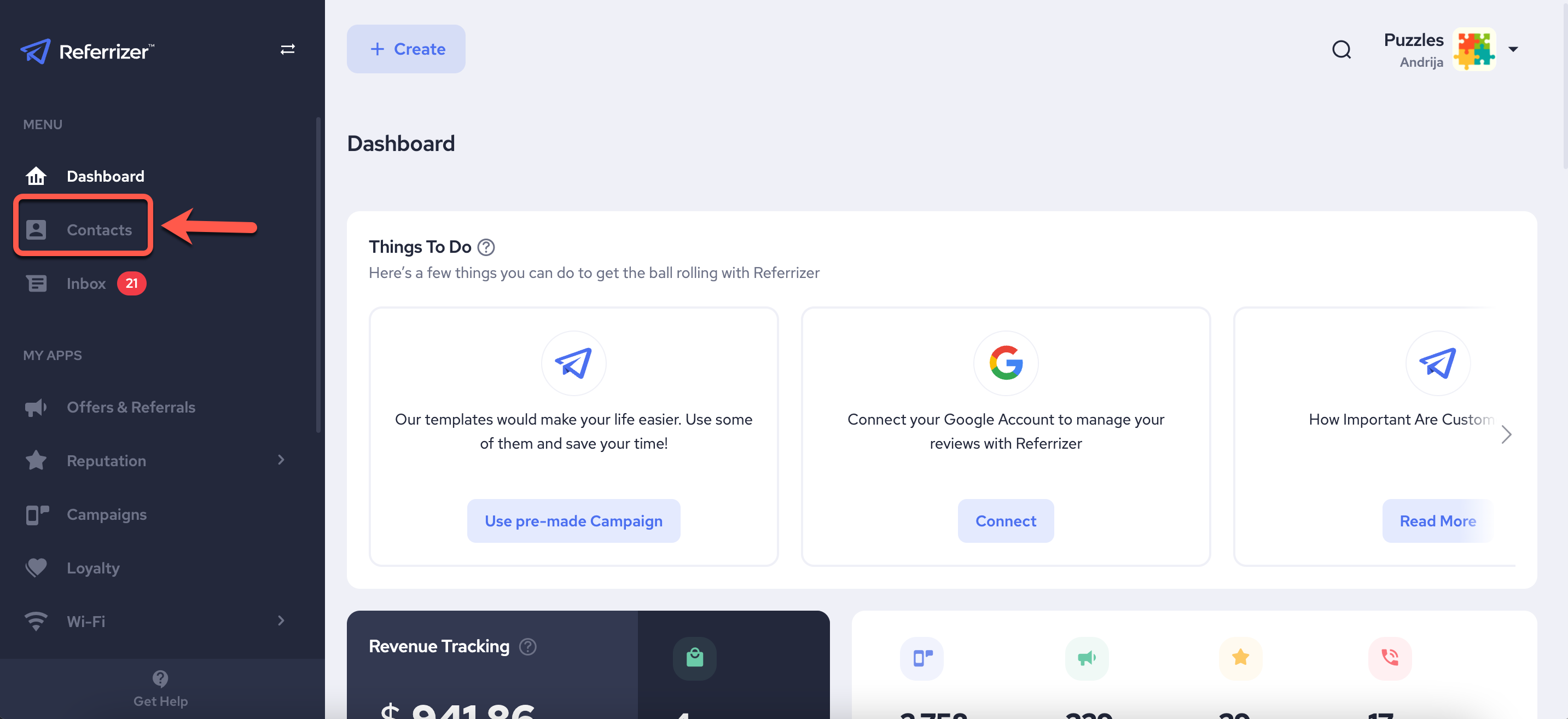
Step 2
Click on Manage Contacts on the far right.
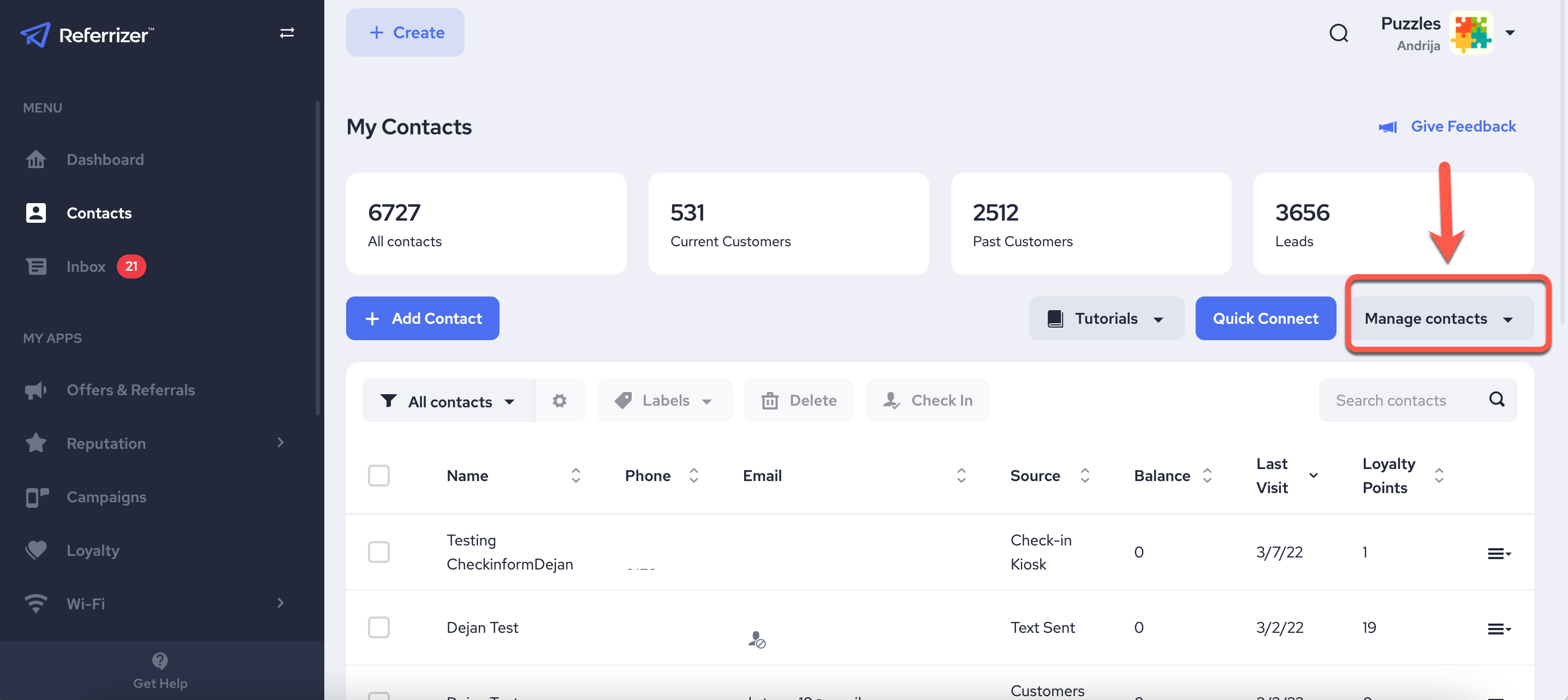
Step 3
Select Export Contacts
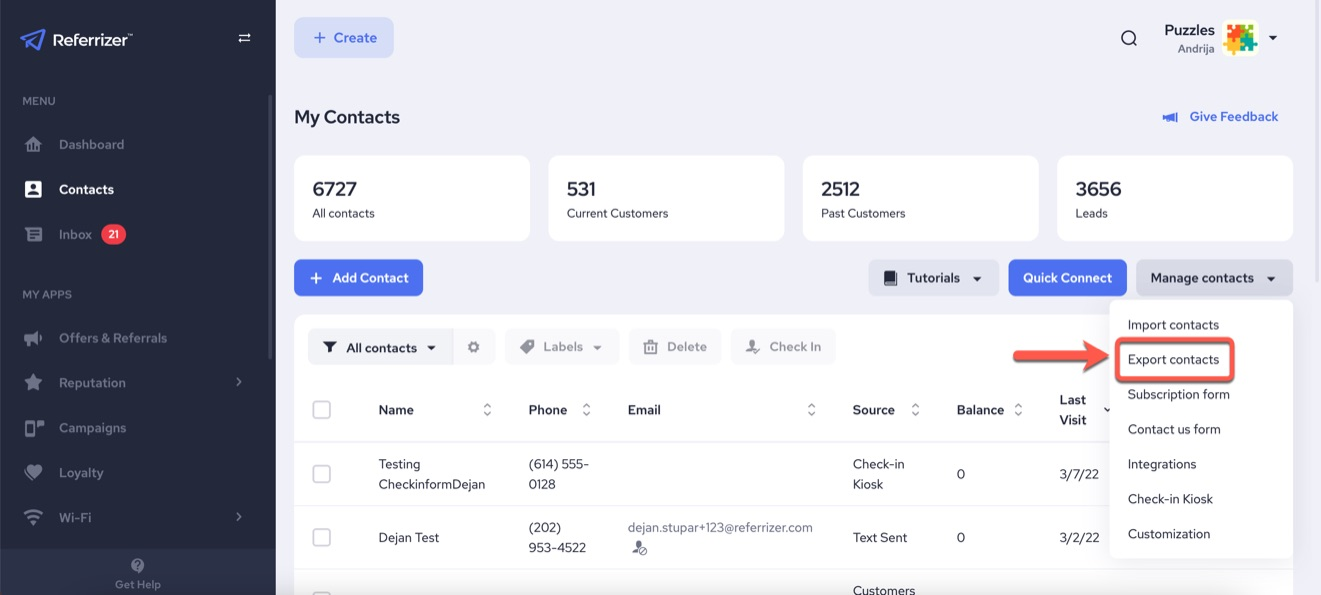
Step 4
Click the dropdown menu and select the list(s) that you wish to export.
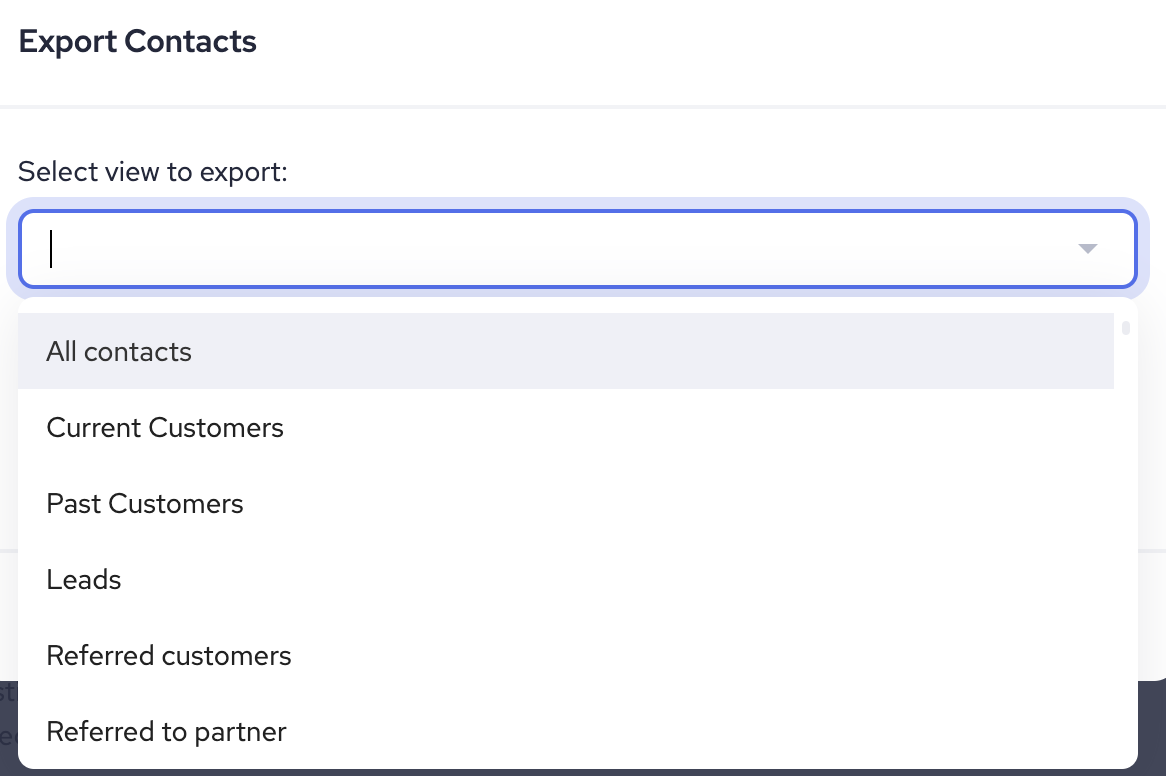
Step 4
Click Export
Step 5
The excel file will be downloaded to your computer
"You don't have enough time on your plate? Get a team of experts to do all the work for you. Book a Platinum call to learn more NOW!" Click HERE