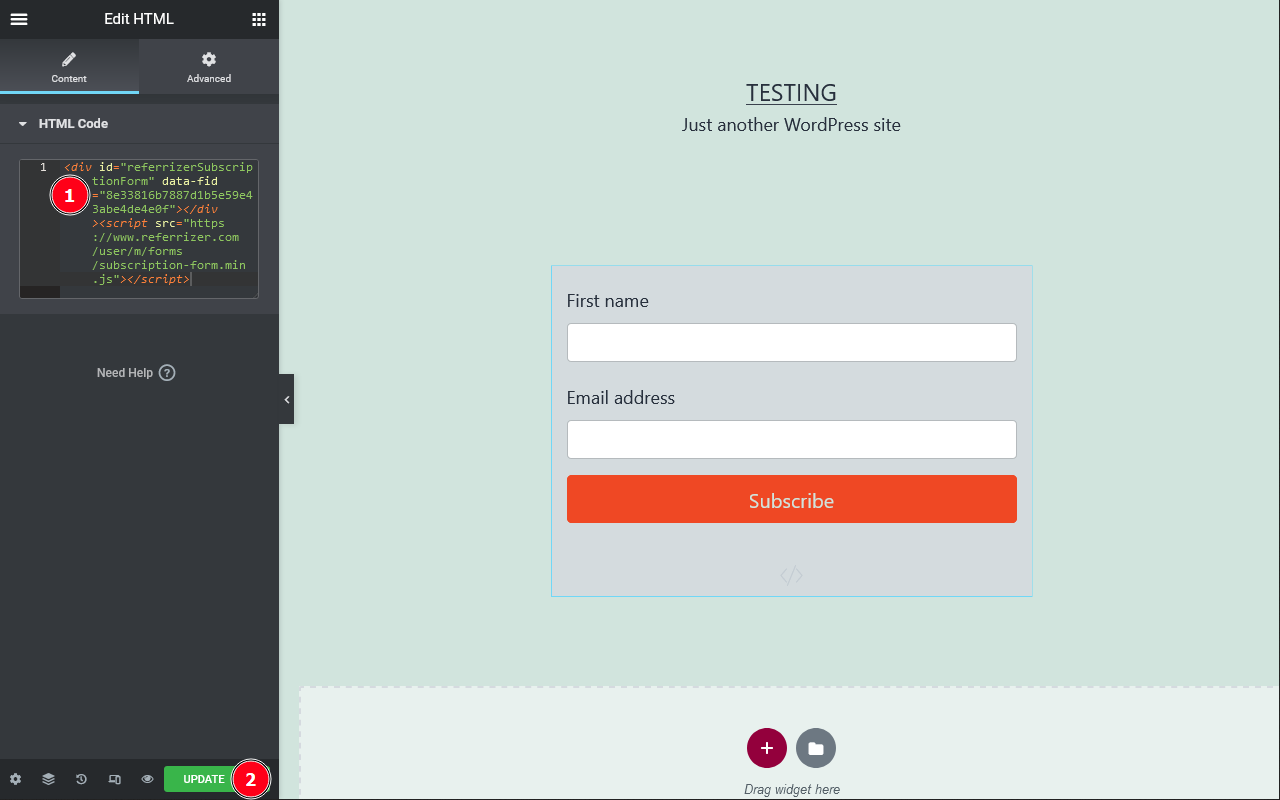We have prepared for you the guiedance for few most common ways to perform it. Once you have copied the code of your Subscription Form, follow the step listed below.
Default Gutenberg page builder
1.While editing your page, click on the plus symbol to add a new element to your page
2.Search for HTML
3.Click to add the “Custom HTML” element
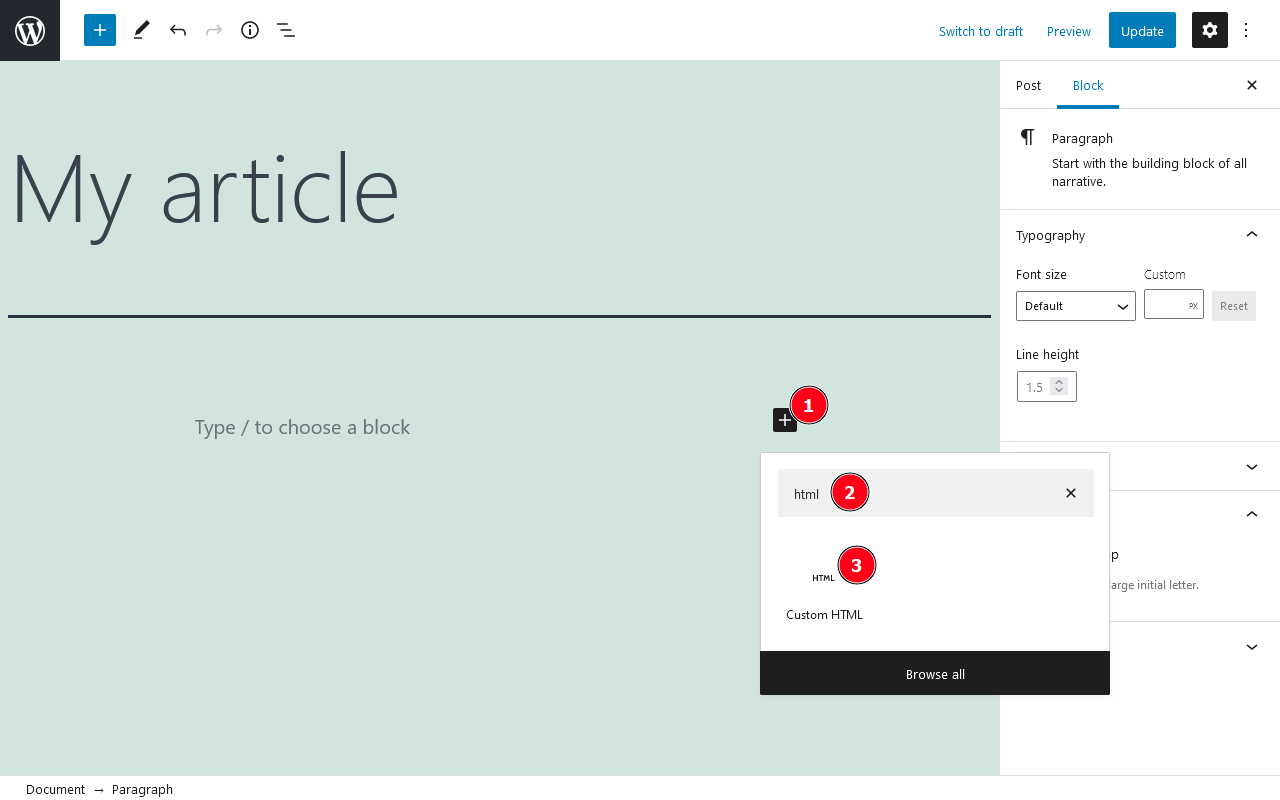
4. Paste the embed code from inside the HTML element and update your article

WordPress widgets
1. Click on Appearance and then Widgets
2. Click on the box with the plus symbol where you want to add the widget
3. Search for HTML
4. Click the “Custom HTML” element
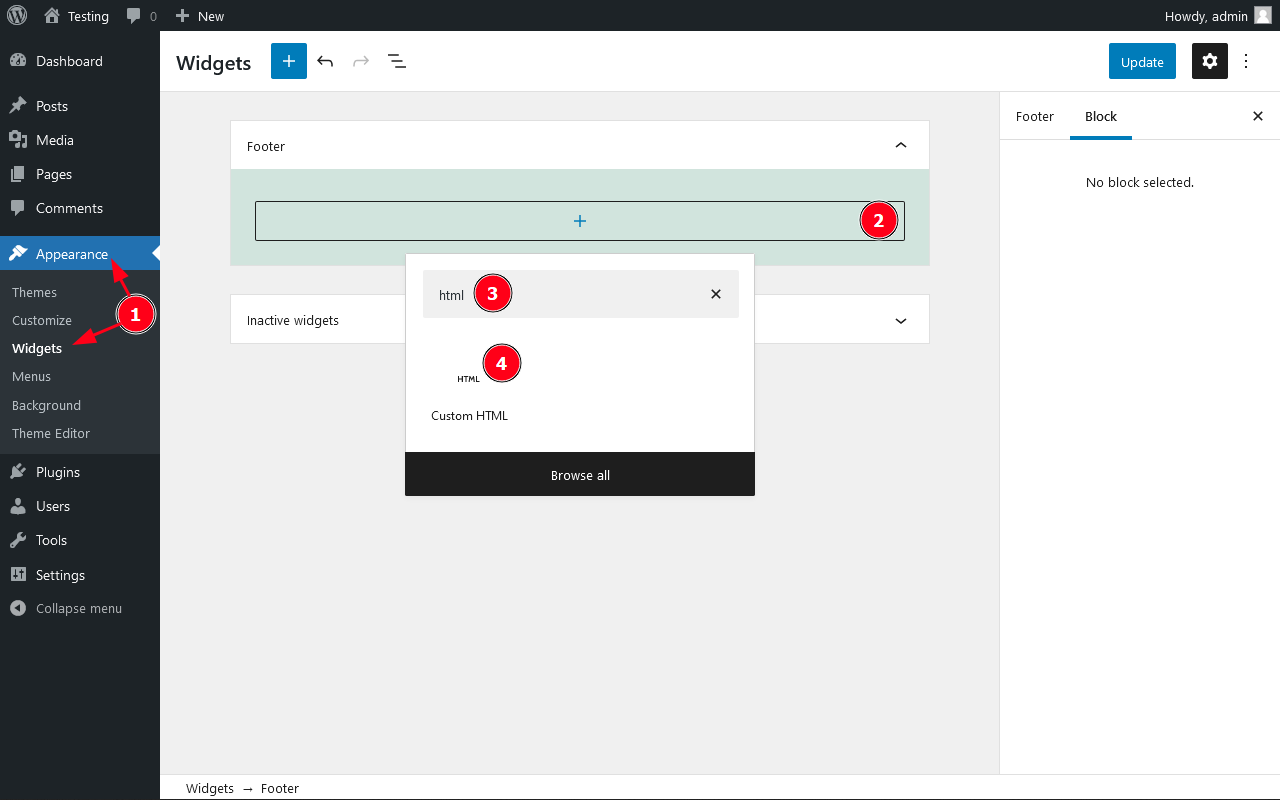
5. Paste the embed code from inside the HTML element and update your widgets
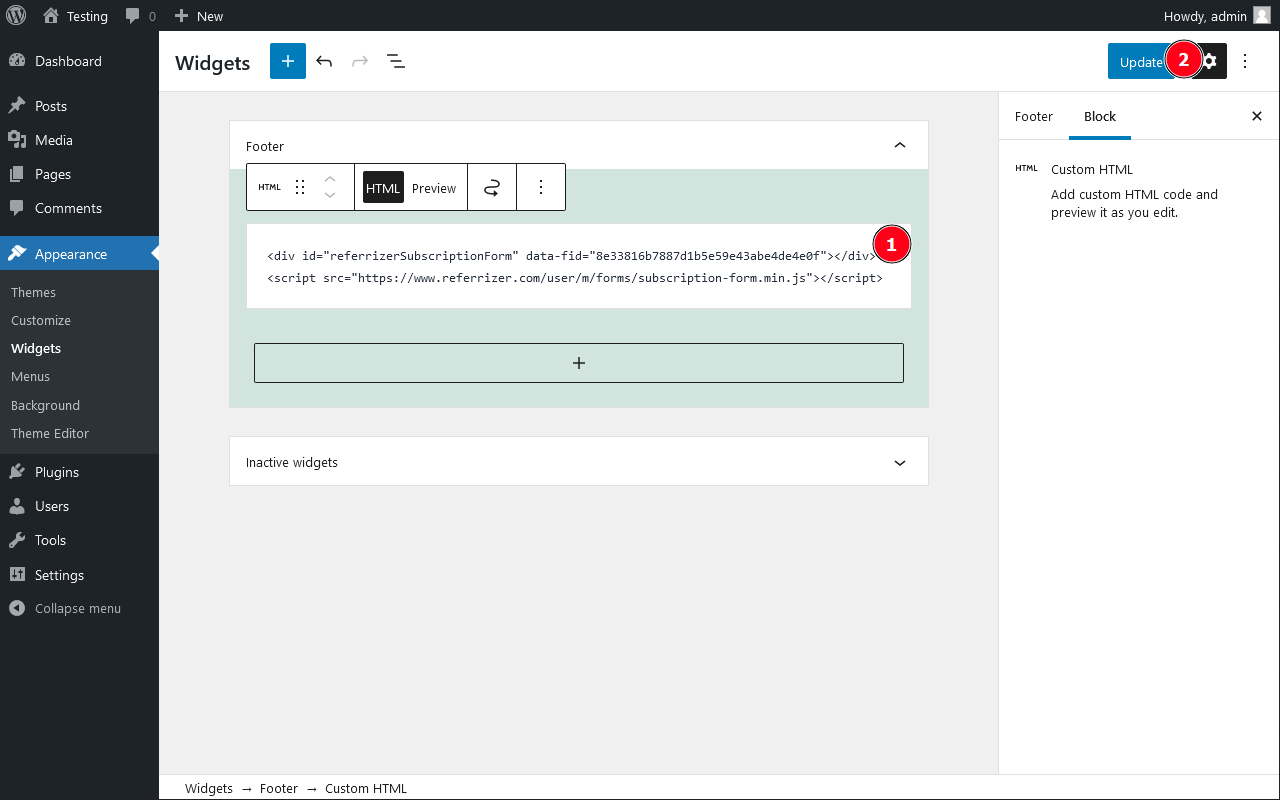
Elementor page builder
1. Inside the Elementor builder, click on the plus symbol where you want to add the widget
2. Search for HTML
3. Click on the HTML element to add the code
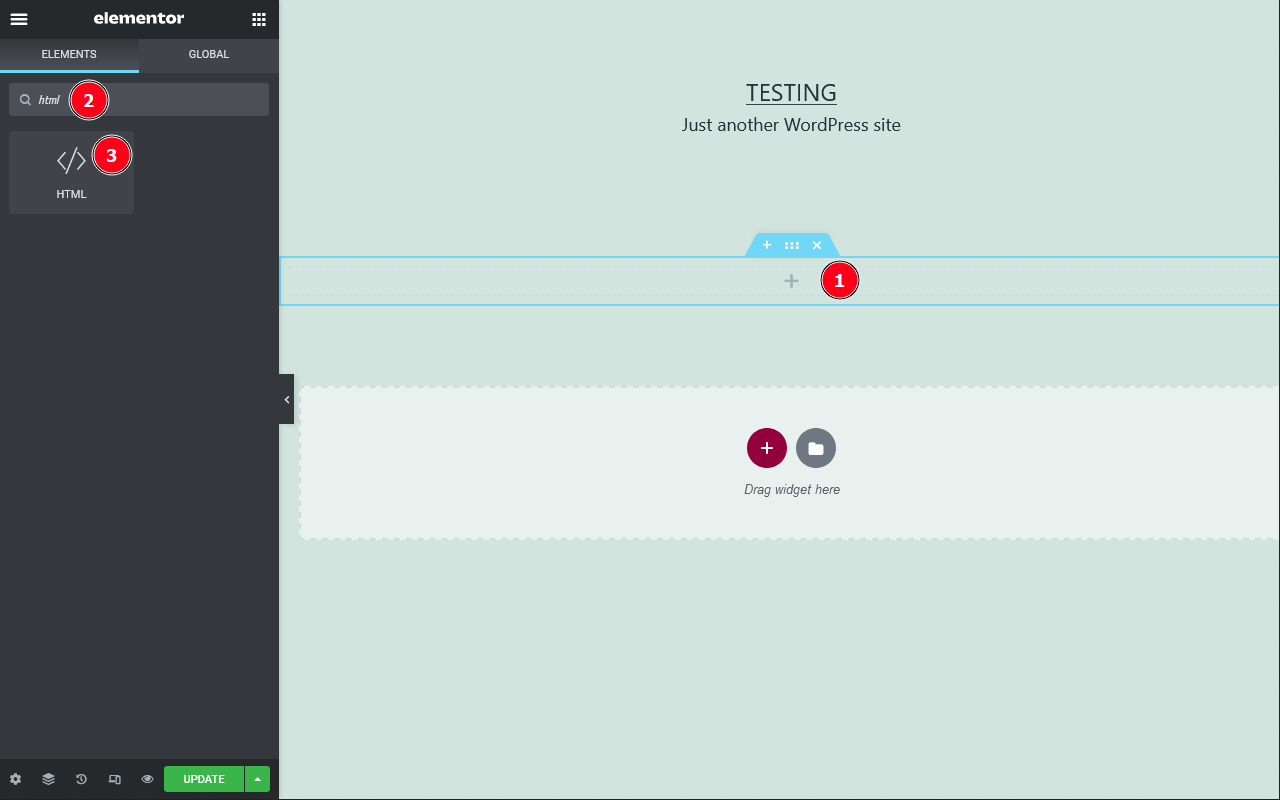
4. Paste the embed code from inside the HTML element and update your widgets