To remove a contact, go to the Contacts module, find a contact you would like to delete and click on the three horizontal lines located at the right-hand side. Select the Delete option from the drop-down menu:
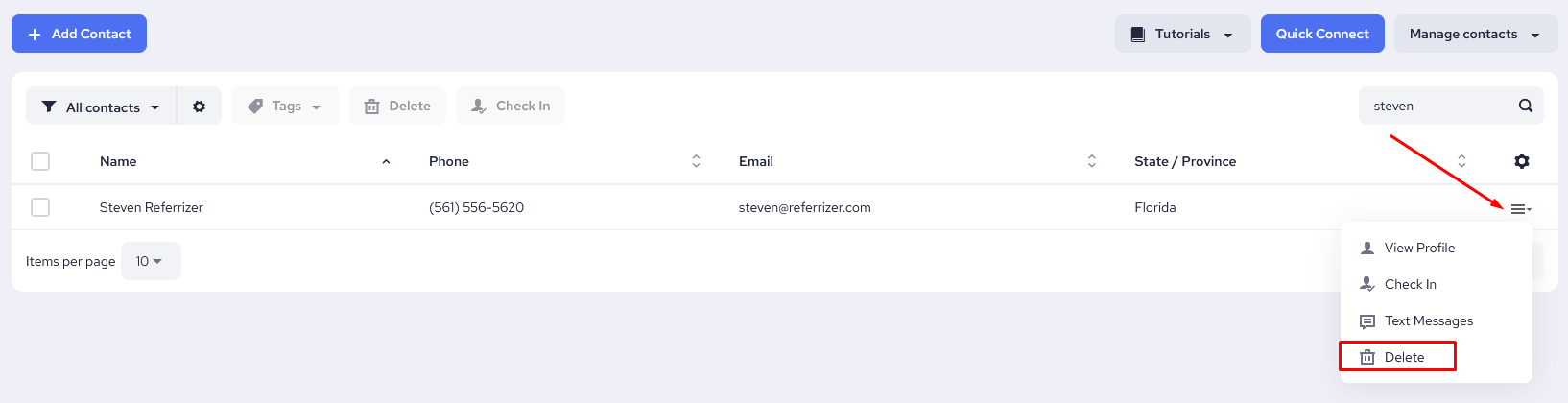
Note: If you are using Mindbody integration, you will also need to remove the contact there, otherwise it will be copied over the next time databases are synchronized.