In order to edit an existing contact, go to Contacts on the left-hand side of your account.
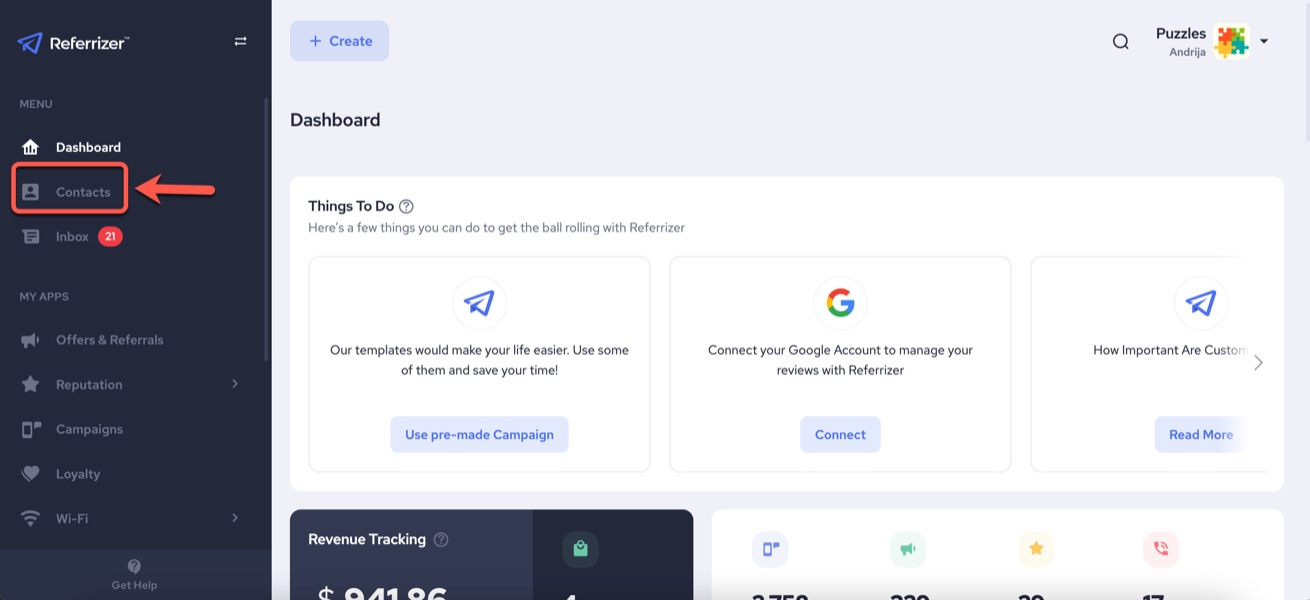
Next, find the name of the contact you would like to edit and click on their name. It will take you to their profile.
Then, in their profile click on 3 horizontal lines next to their name.
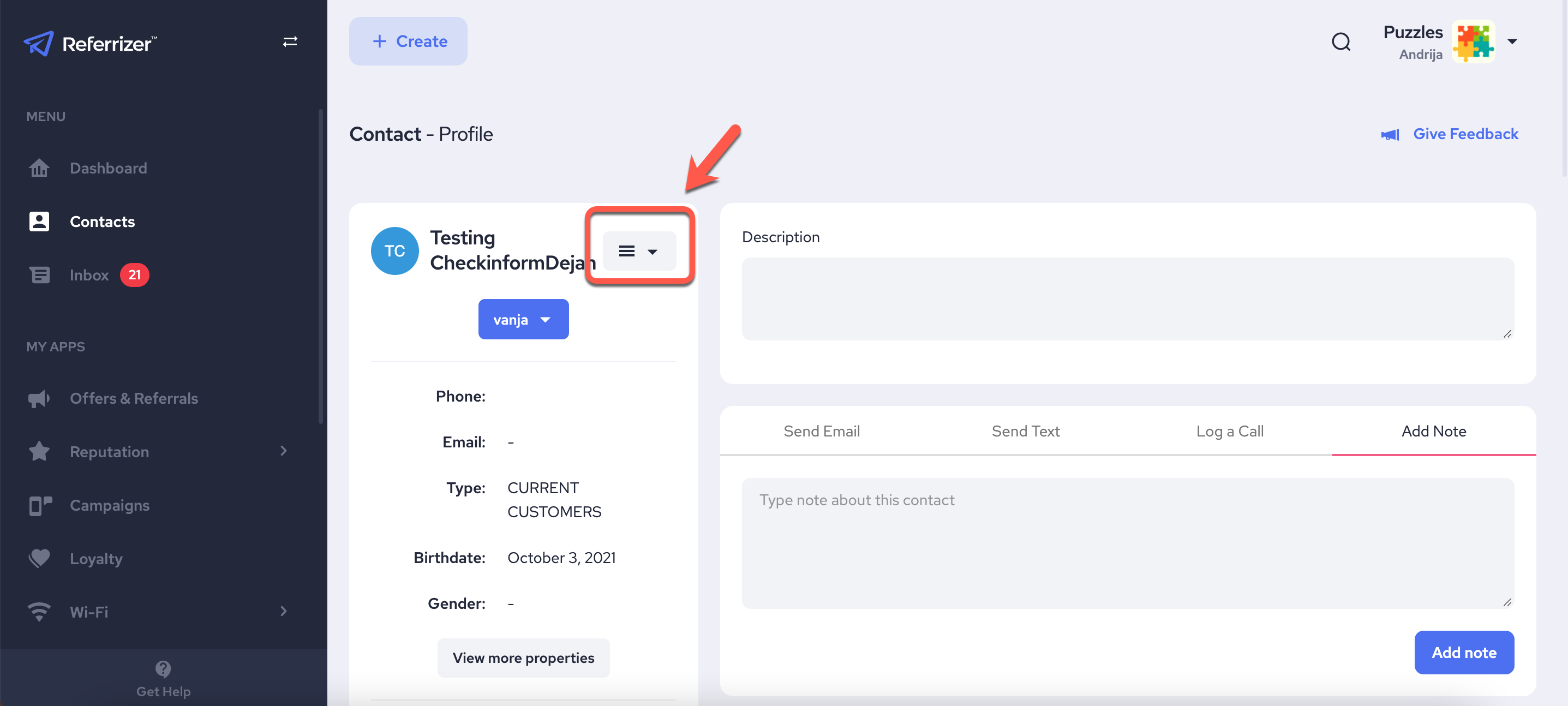
Then select Edit.
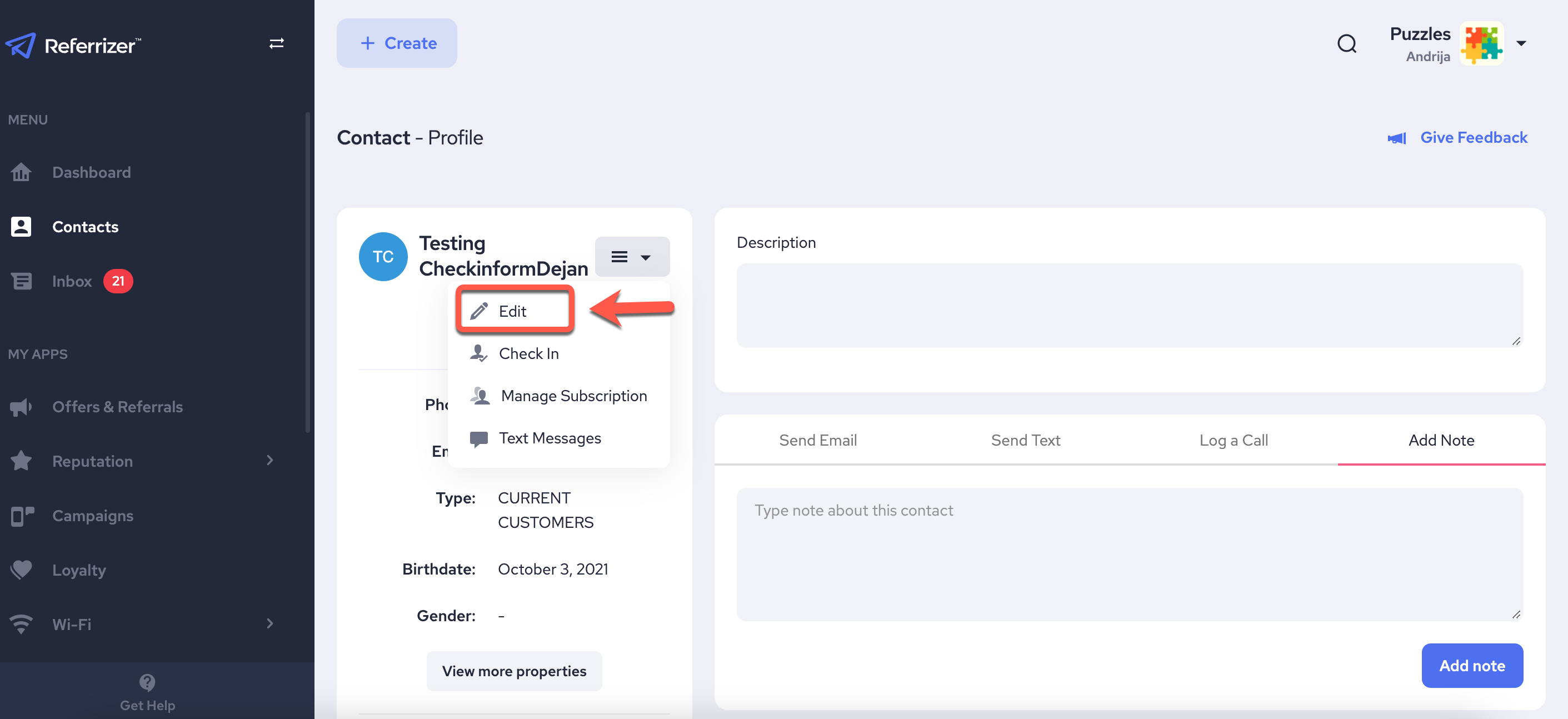
Now you will be able to edit their information.