Follow the steps below:
First, go to Contacts on the left-hand side of your account.
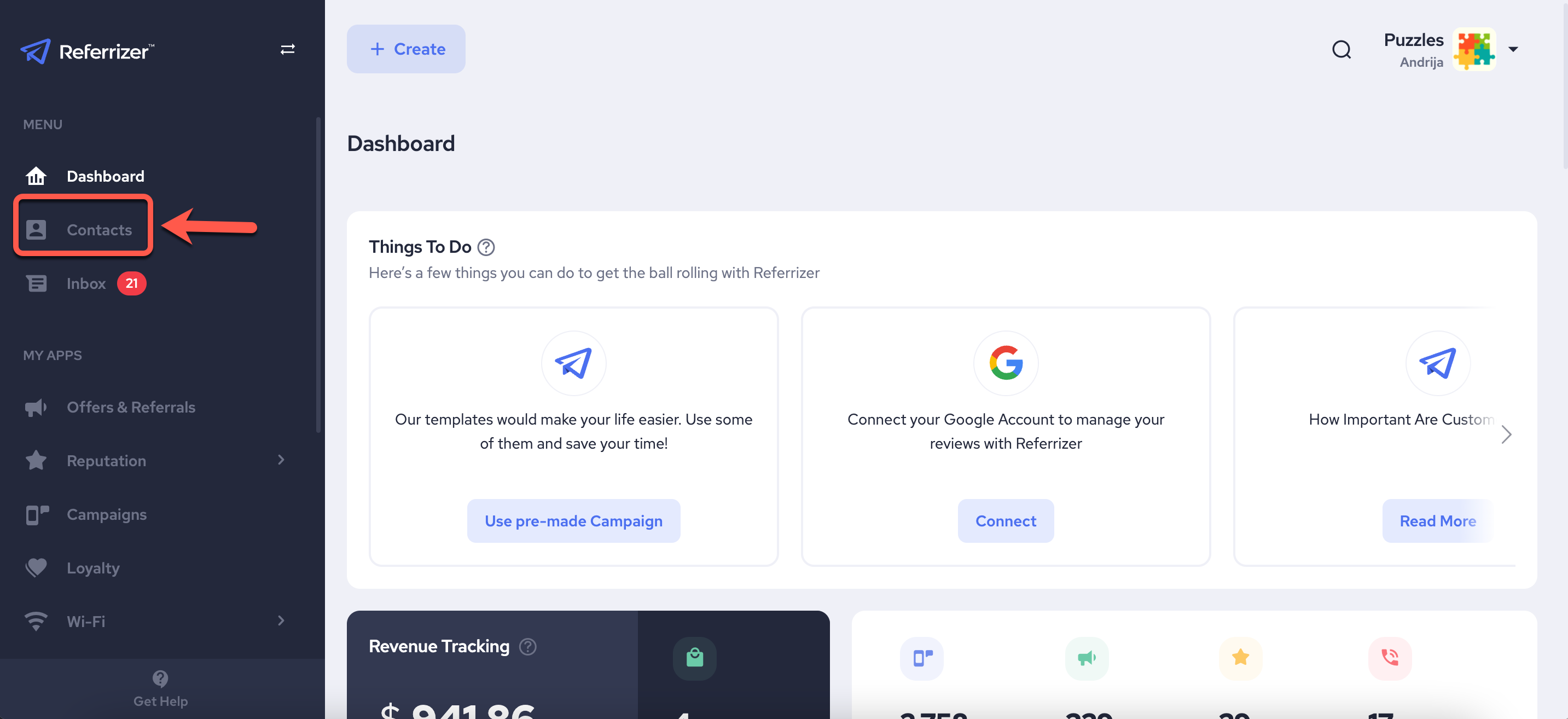
Next, find your customer's name and then over on the far right in the same line as their name, click the 3 lines.

A drop-down list will appear, select Check-In.

Congratulations! You have successfully checked in your customer!