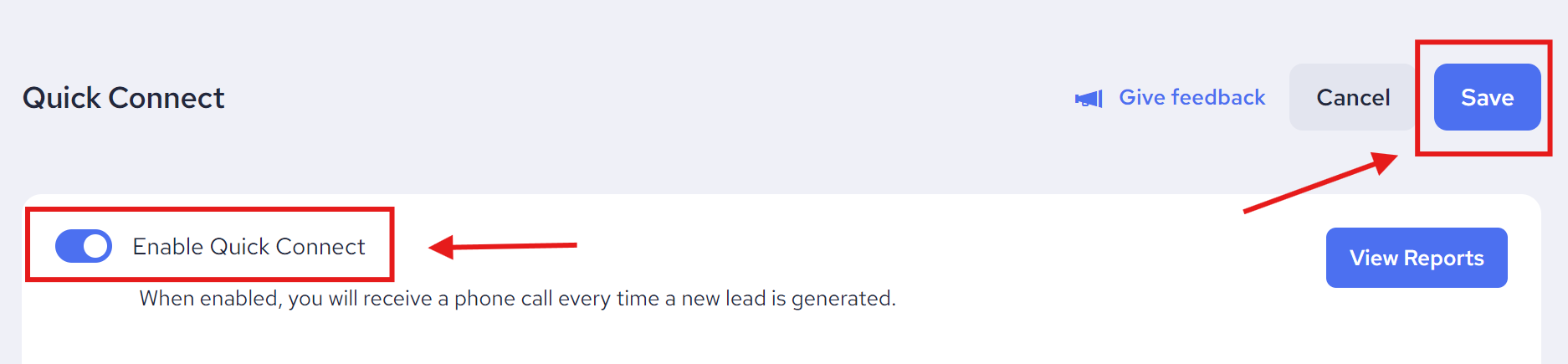Sometimes, clients do not want to receive phone calls saying that Referrizer has generated a new lead. So in order to do that, the Quick Connect option must be disabled.
First, click on the "Contacts" option from your sidebar navigation. It will redirect you to the Contacts - List View page.
Then click on the "Quick Connect" button.
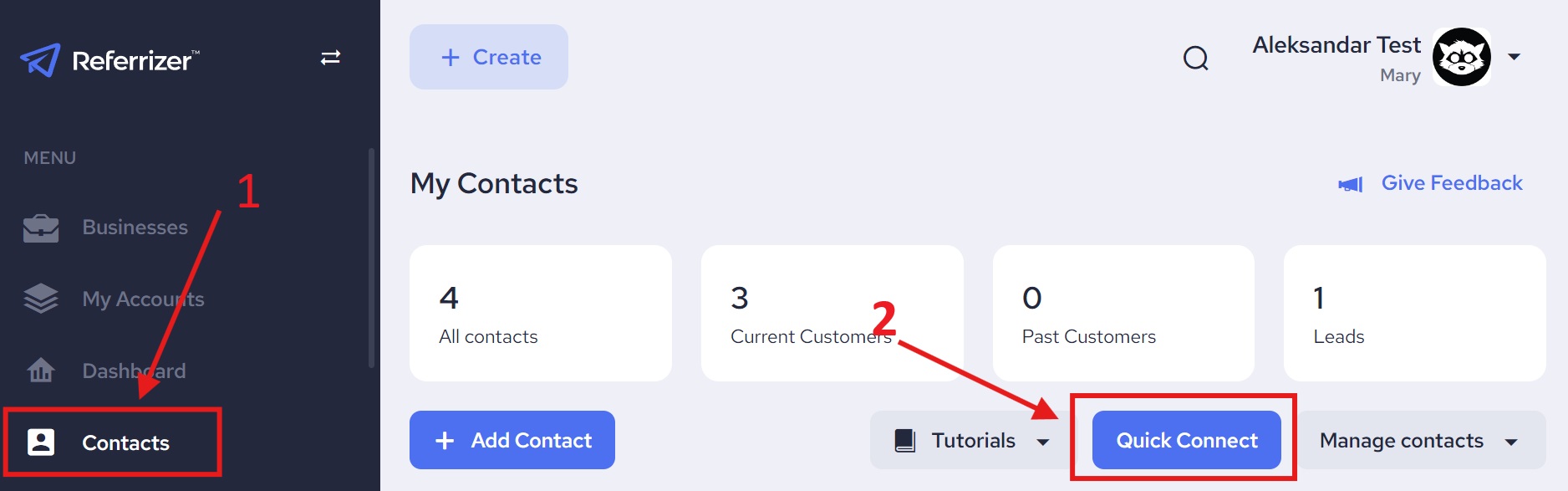
It will then bring you to the Quick Connect page where you need to make sure that option to 'Enable Quick Connect' is toggled off and then click on the 'Save' button: