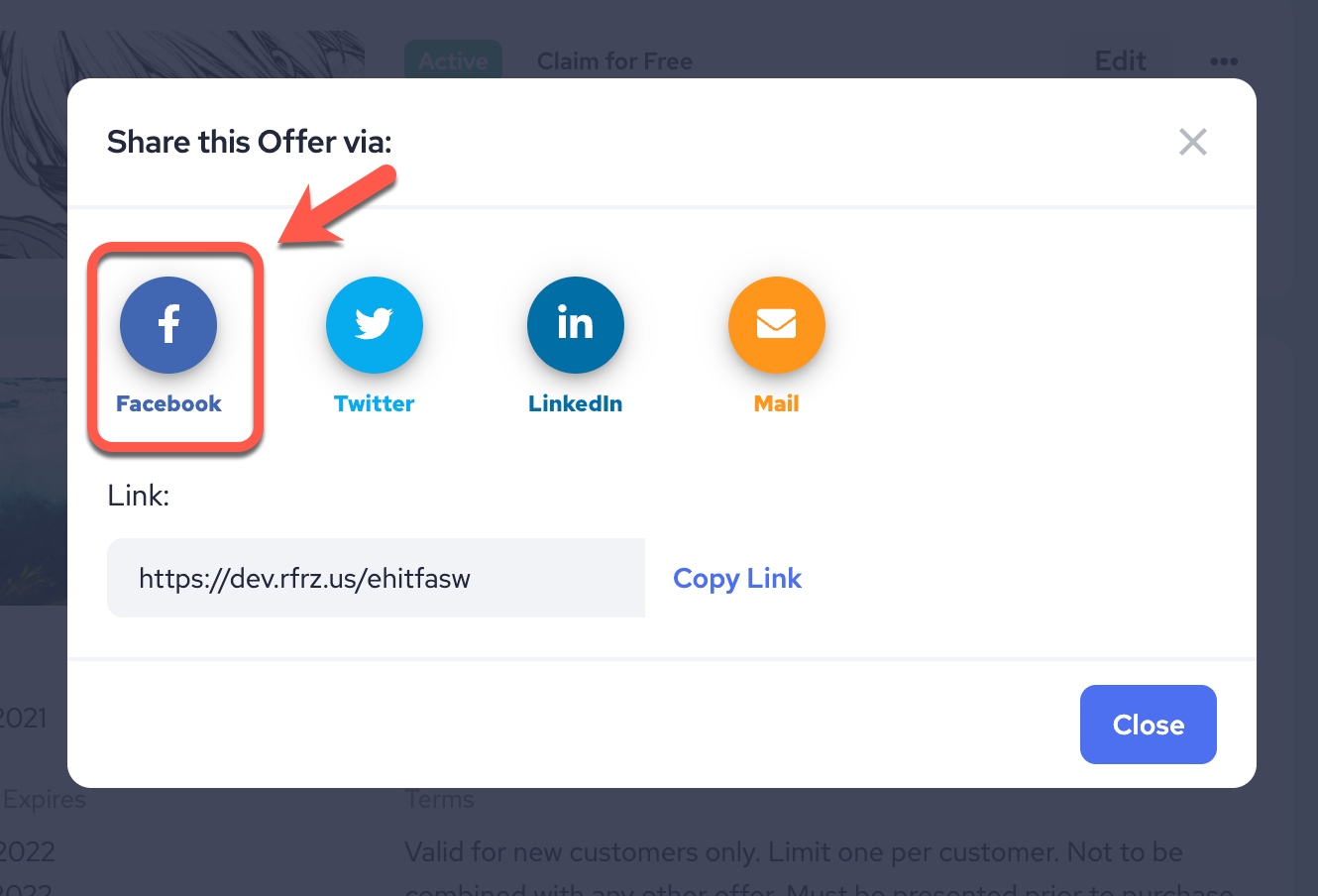To share your Free to Claim/Buy Now Offer on Facebook, first click on Offers & Referrals in the left side of your account.
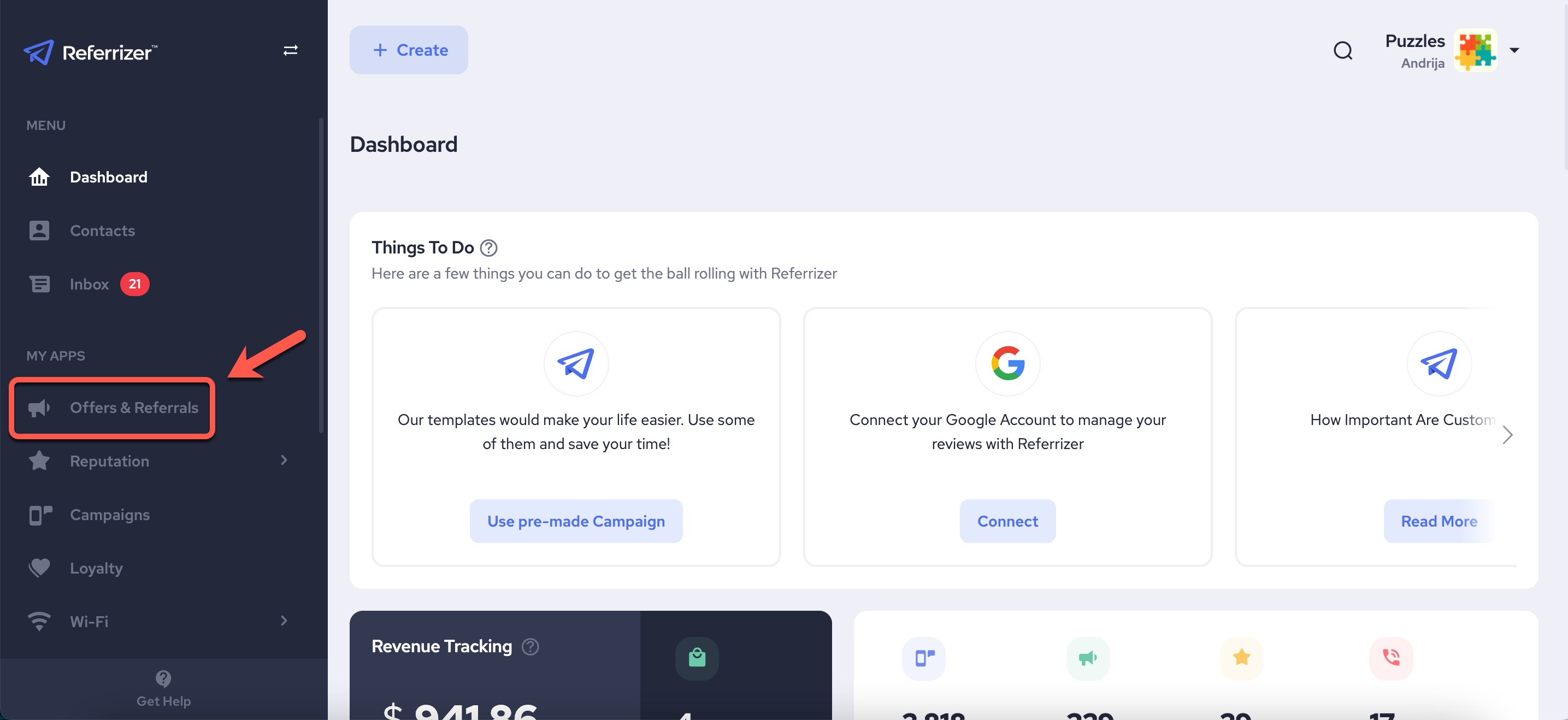
Next, find the offer you would like to share and click the 3 dots on the right.
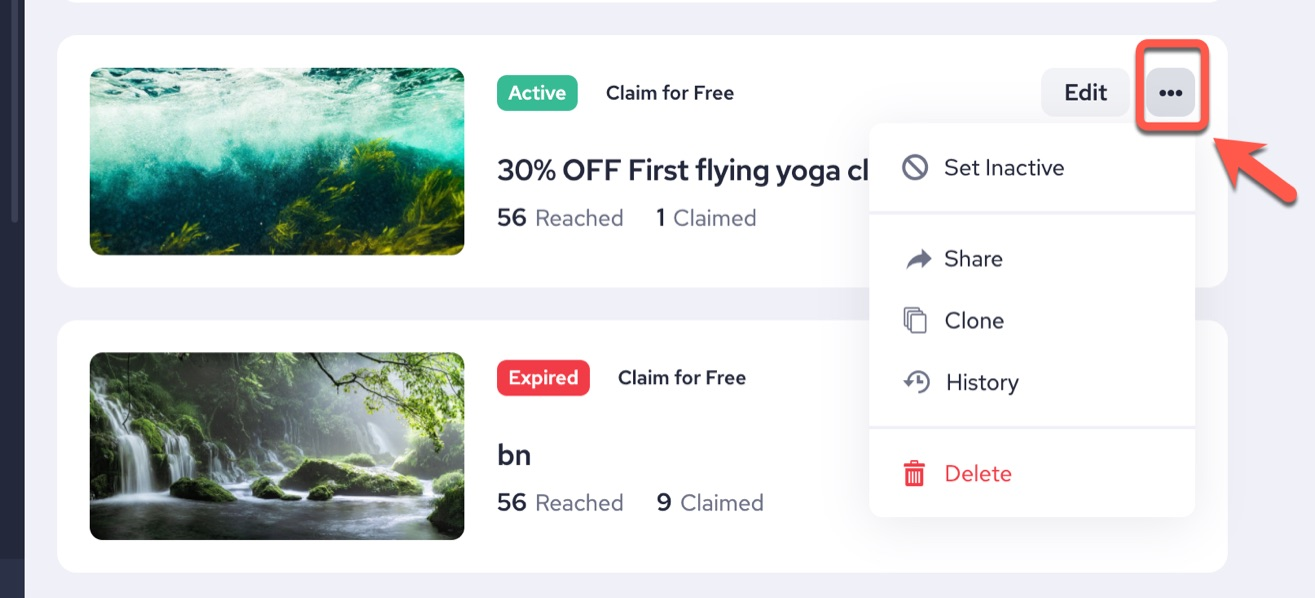
A drop-down box will appear. Click Share.
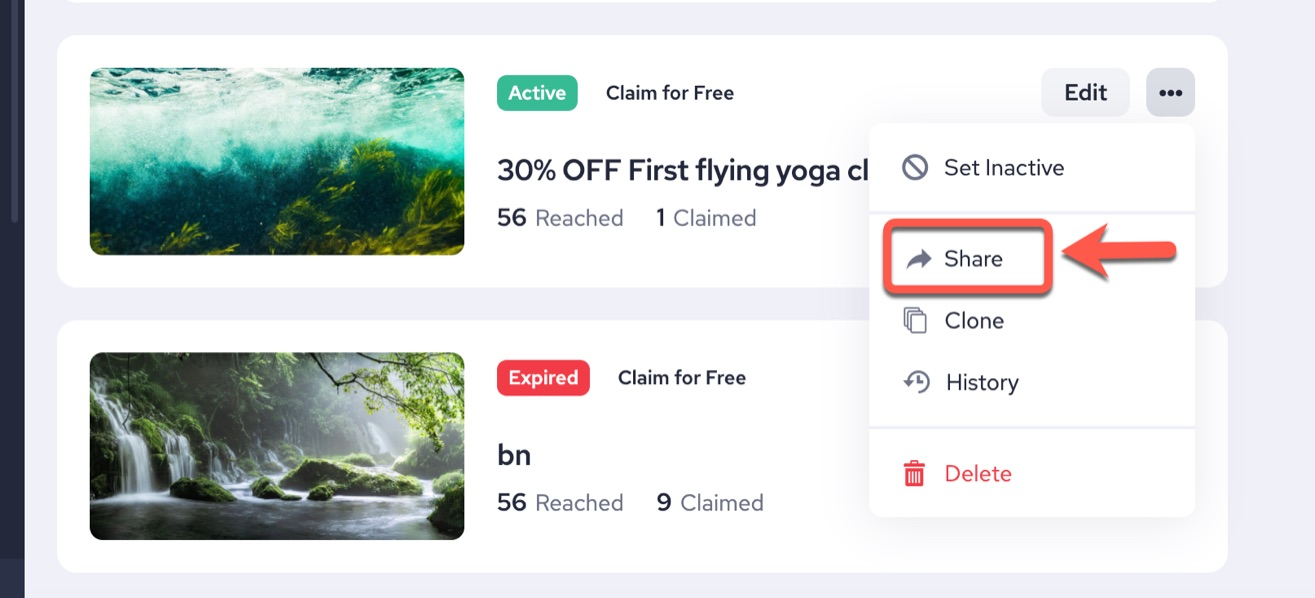
Then select Facebook.