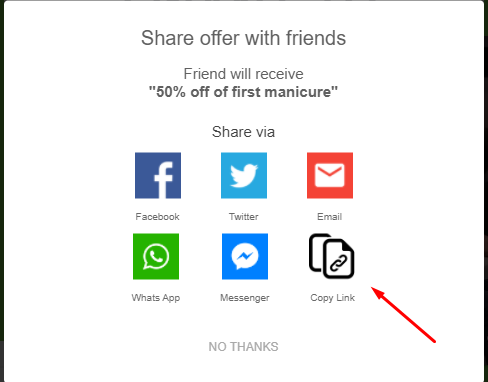In this article, you will learn how you can share a direct link for your offers. There are two ways you can do that.
Option One - From Offers & Referrals Page
First, click Offers & Referrals in the left side of your account.
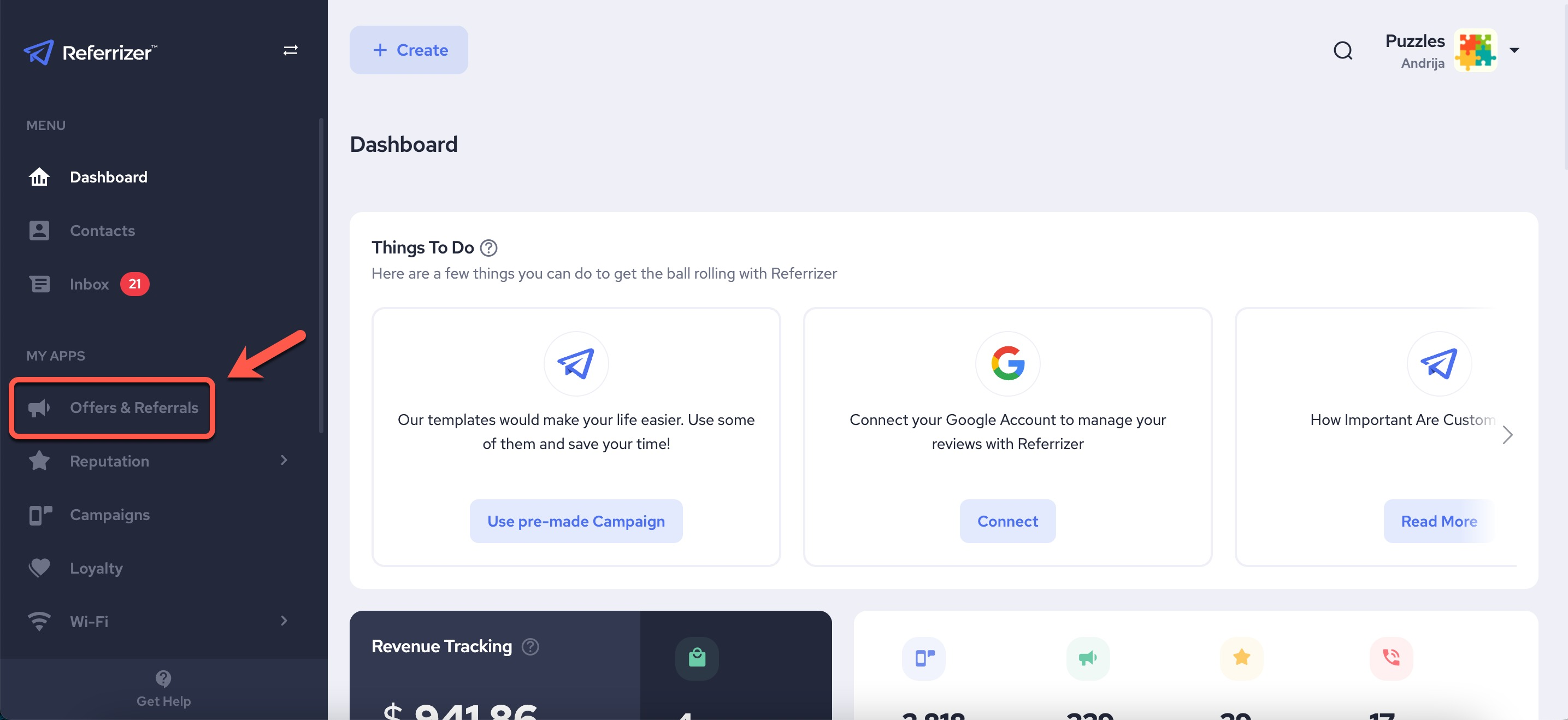
Then find the offer you would like to share and click the 3 dots on the far right.
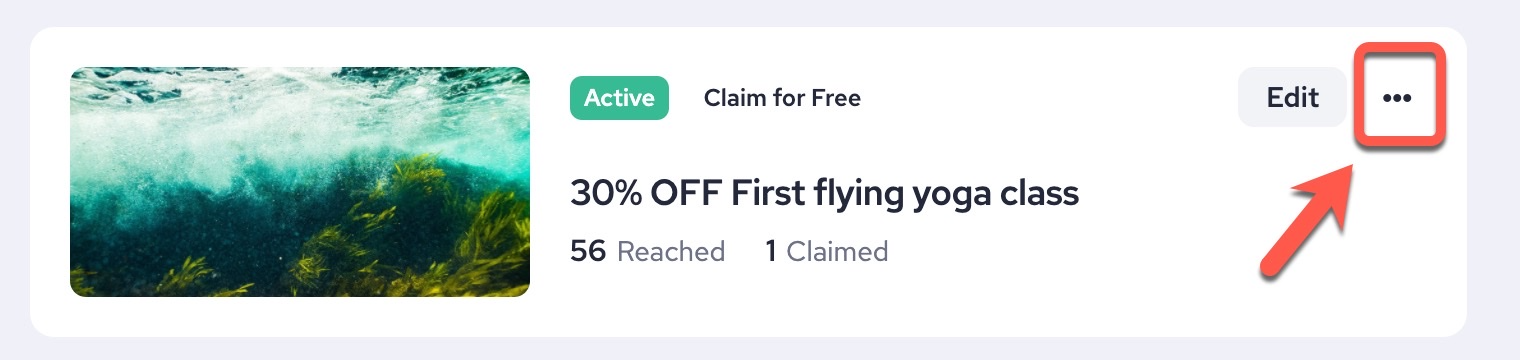
A drop-down list will appear. Click Share.
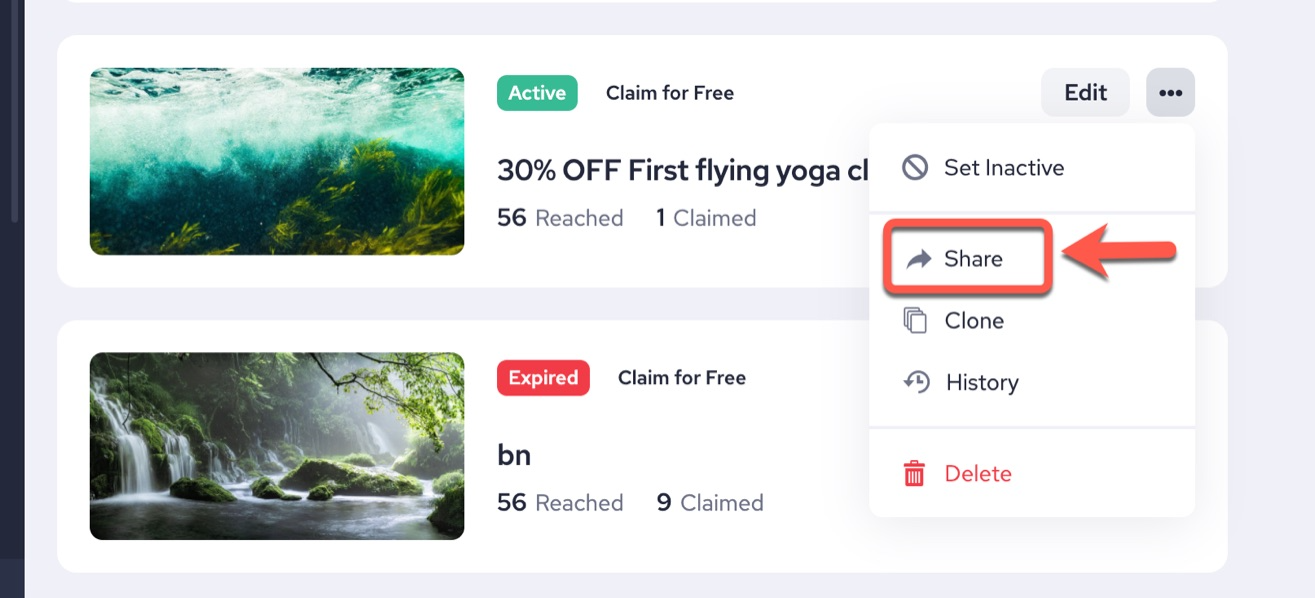
Now you can share on Facebook, Twitter, LinkedIn, through email, or you can copy and paste the link anywhere you would like.
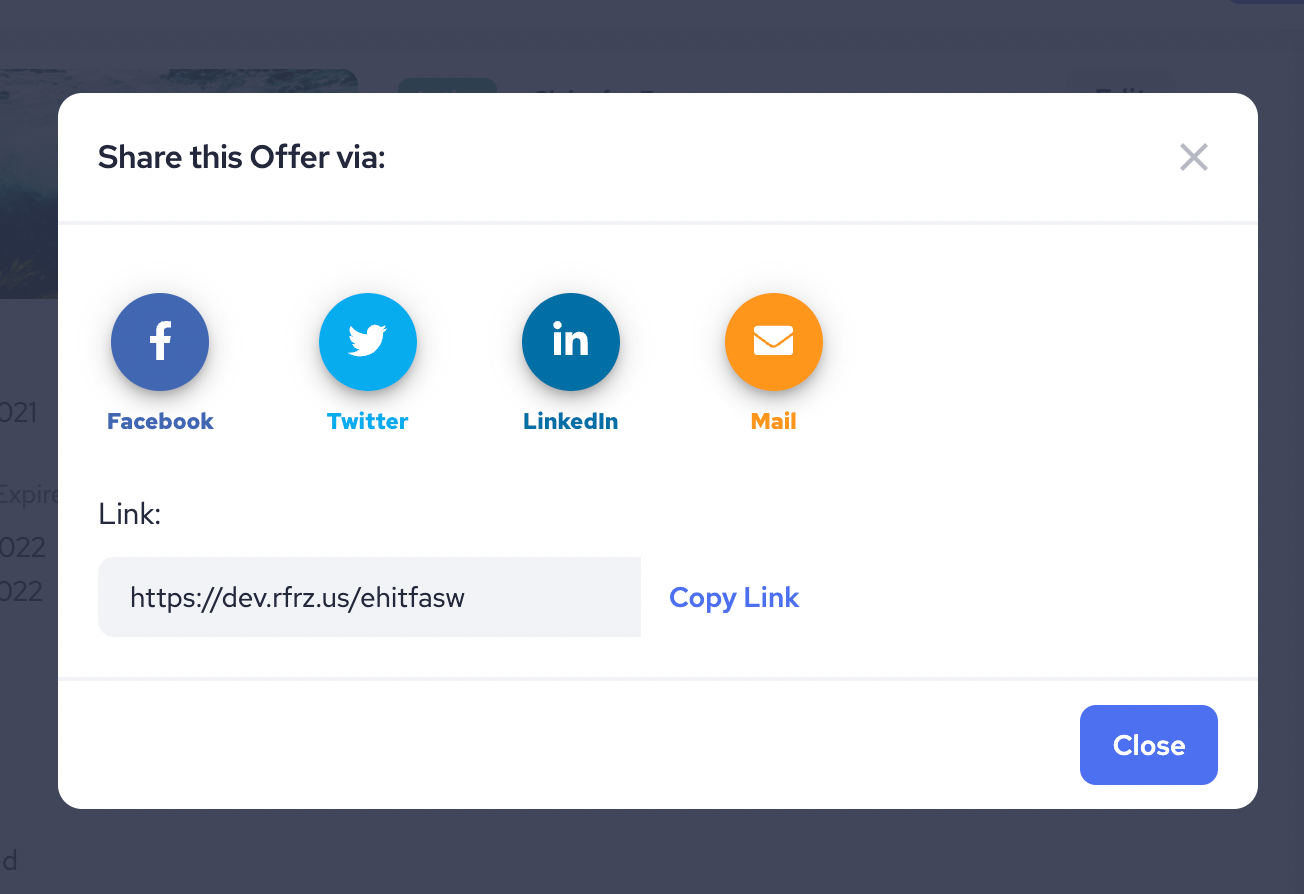
Option two - from the Pop-Up
For this option, you have to have our Pop-Up installed, which we strongly recommend you do, as it is a powerful lead generator.
If you have the Pop-Up on your page, you simply need to choose the offer you'd like to promote, then click on the Share button.
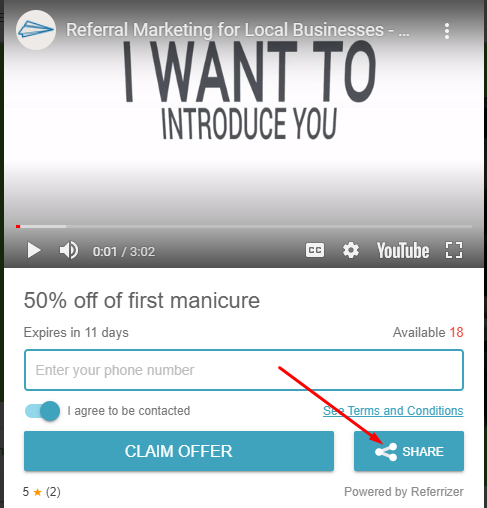
Once the Pop-Up opens, choose the option 'Copy Link'. You can open that link in a new tab or share it directly with anyone you would like to.