The date picker is a versatile tool within the Pipeline that allows you to filter contacts based on specific date ranges. This feature can be instrumental in targeting campaigns and managing customer relationships effectively.
You can access the date picker in the Pipeline by clicking on the calendar icon or the filter option marked 'All Time' or a specific date range. 'All Time' has been selected by default. You can select some predefined or custom date range. Predefined Ranges are options like Today, Yesterday, Last 7 Days, Last 30 Days, or All Time. While with custom range you can specify a custom date range by entering a start and end date.
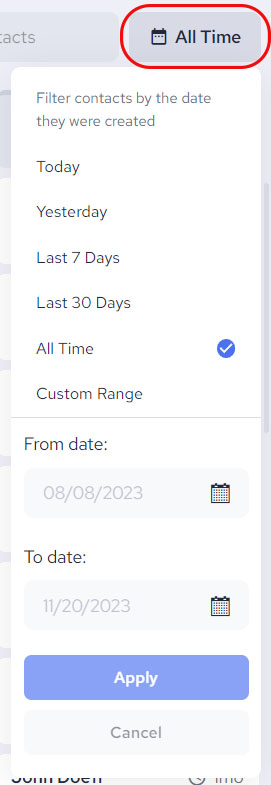
Setting a Custom Range
- Click on the date filter to open the date picker.
- Select 'Custom Range' at the bottom of the list.
- Choose your 'From date' and 'To date' using the calendar pop-up.
- Click 'Apply' to set the filter or 'Cancel' to exit without applying any changes.
Mastering the date picker will allow for more precise control over your contact list, enabling you to execute timely and relevant customer outreach.