So you've put together something really special that you're eager for everyone to see, or maybe you have a heartfelt message that just won't squeeze into a text message's tight space.
Of course, we wouldn't suggest skipping the charm of a good old email campaign - they're still a fantastic way to stay in touch and keep the love for your brand alive and kicking. But for those times when you've got a bit more to say, we've made it super simple to share that important info with a handy link you can pop into any text. This way, your big ideas get the spotlight they deserve!
Step 1:
Create your email. For more information on this click here
Step 2:
When you click Finish Editing, you will arrive on a screen like the one below. Here you will click Share (next to the subject line).
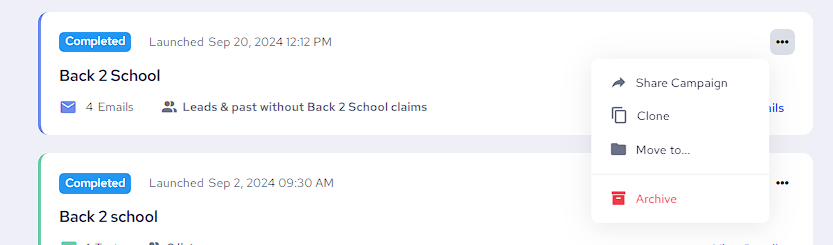
Step 3:
Now you can choose COPY LINK where you can open a new tab on your browser window.
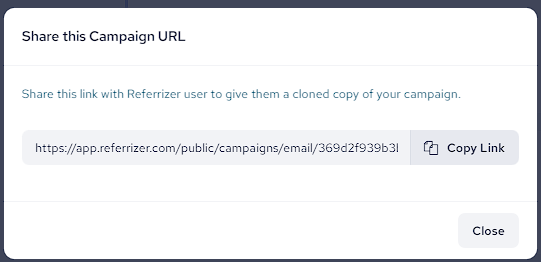
Step 4:
Paste the copied link into any text campaign. All full links used in a text campaign will count automatically as 23 characters so factor this into your text creation. Just add a few enticing words to encourage people to click on the link. Do not send just the link to your client base without an explanation. Make sure to follow the rules of texting.
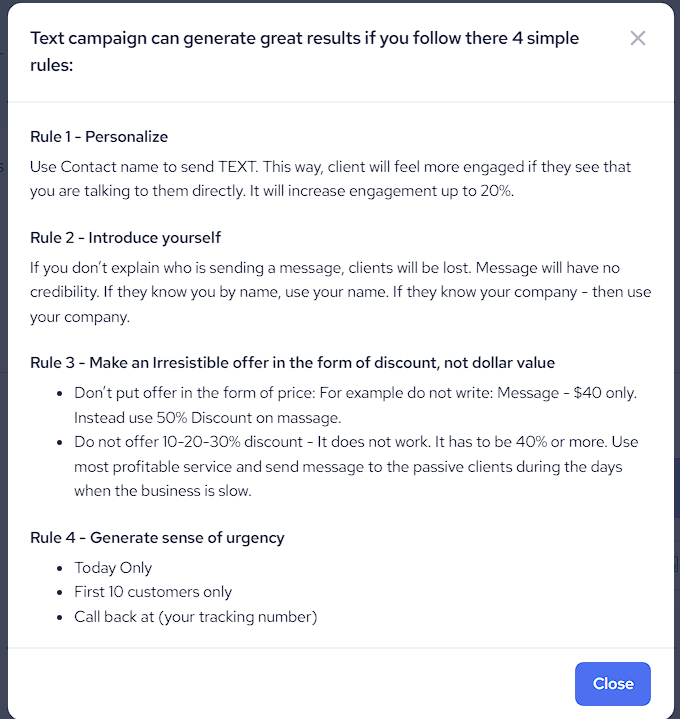
This is an amazing way to share important events or changes to policies with your customer base and create excitement while reducing the amount of credits needed for a text campaign.