Adding Text Credits to your Referrizer account is quite simple!
First, click your name in the top right corner and a dropdown list will appear - select Billing.
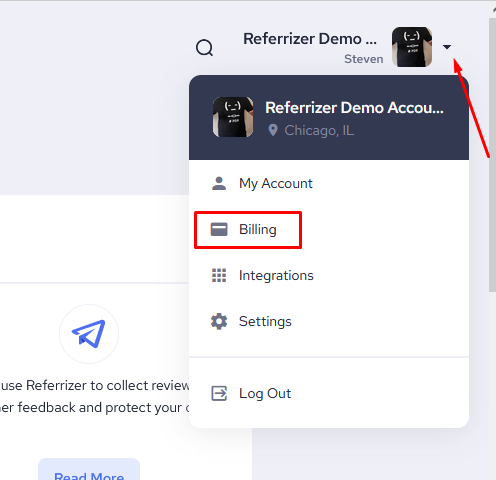
Then select My Subscriptions in the top right corner:

A pop up will appear - click Or Choose SMS Package:

There you would be able to choose between TWO options:
- Text Credit Subscription
- One Time Text Credit Refill
The Text Credit Subscription will add a monthly subscription. The One Time Text Credit Refill will just initiate a one-time payment.
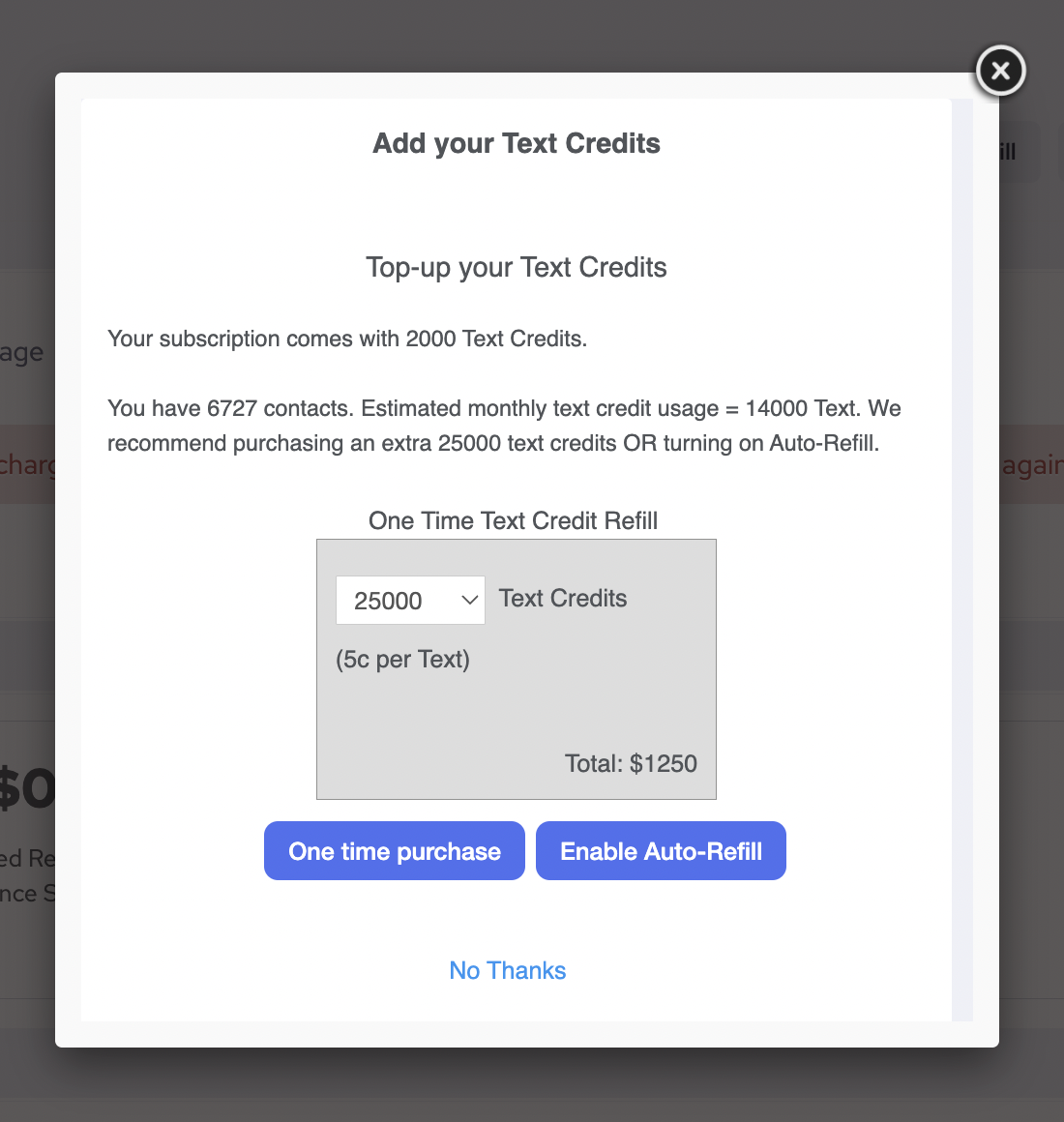
P.S: The monthly text credit allowance is 2000 credits with your subscription and it renews at the beginning of each month.