What if we told you that you could create awesome text campaigns in just 3 clicks?
Yes, with the help of the Referrizer Marketplace, it's that easy to launch your new text campaign and engage your customers!
The article introduces the Referrizer Marketplace as a tool for creating text campaigns with unprecedented ease. The process involves selecting a template from the marketplace, acquiring it, and then launching the campaign through the Referrizer platform.
Here is a step by step guide showing how to copy a text template from the Marketplace
1. Choose a template
Go to the marketplace and choose a text template you want to use.
2. Get the template
Click on Get Template
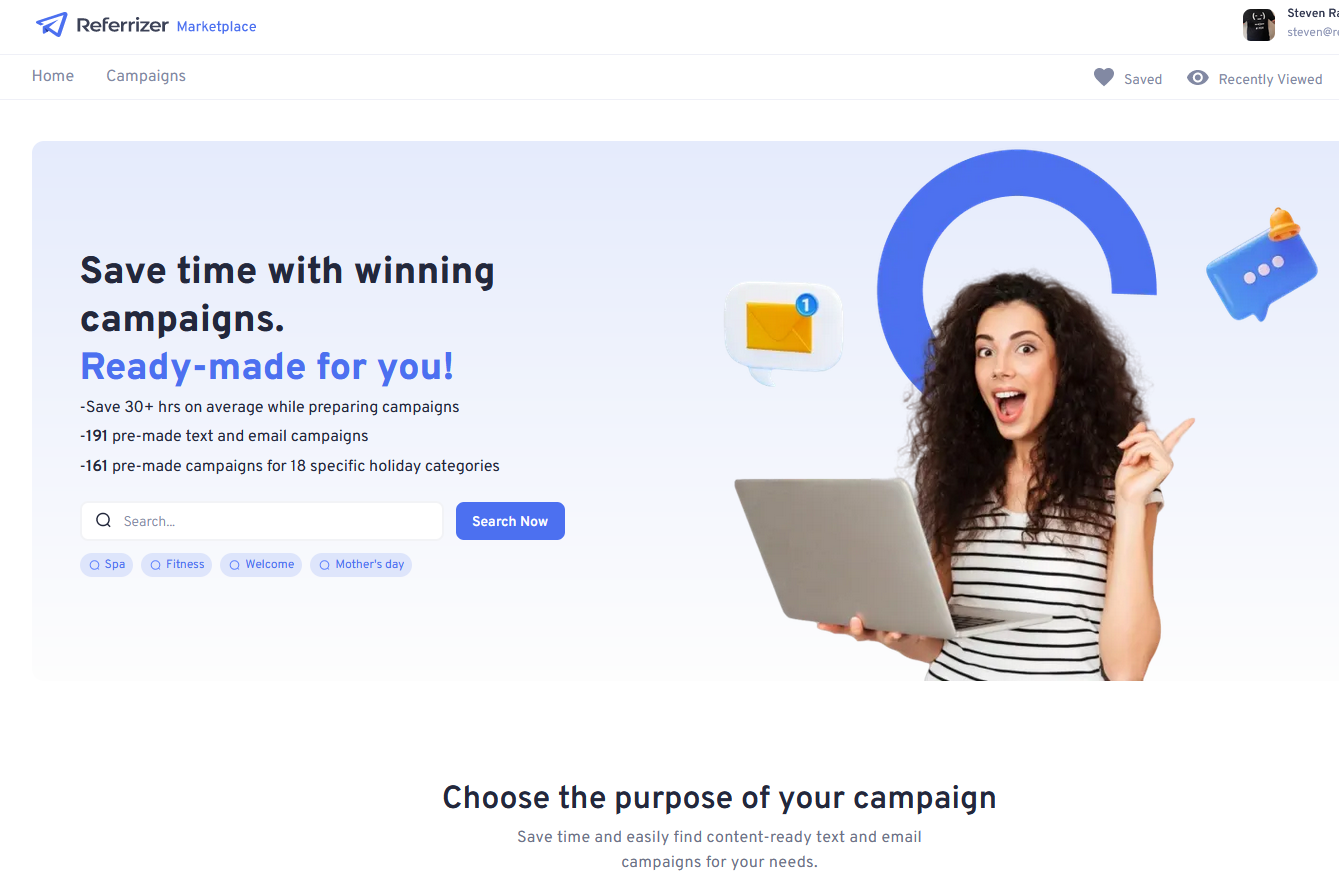
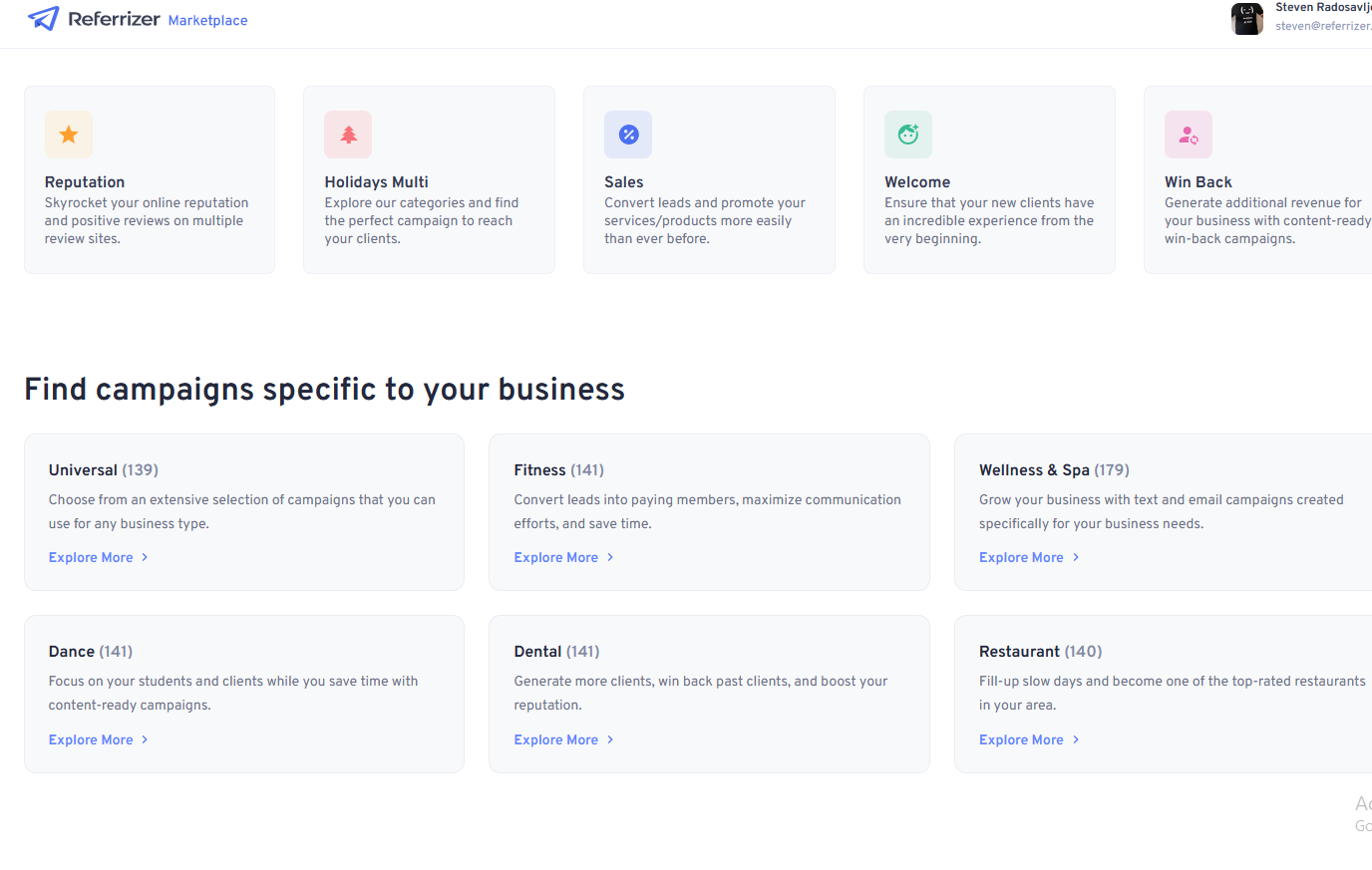
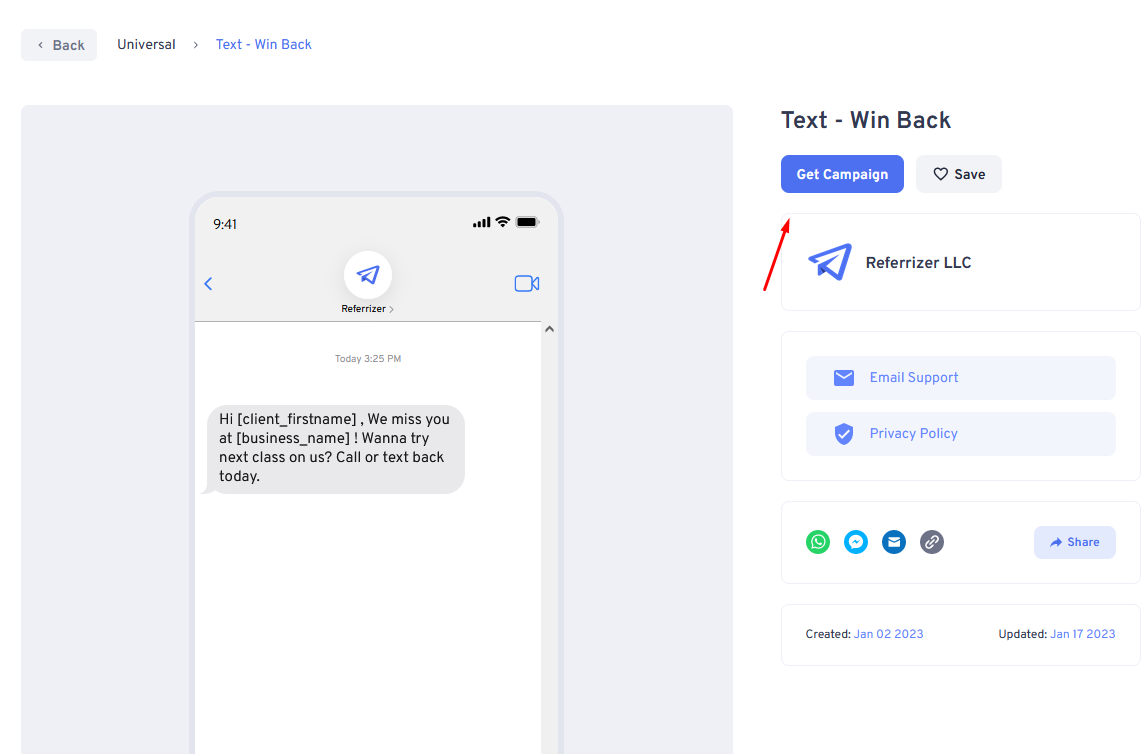
3. Accept the template
The template will automatically appear in your Referrizer account on the Campaigns page.
Click on Accept, and the template will instantly open in the text campaign editor from where you can edit it however you want.
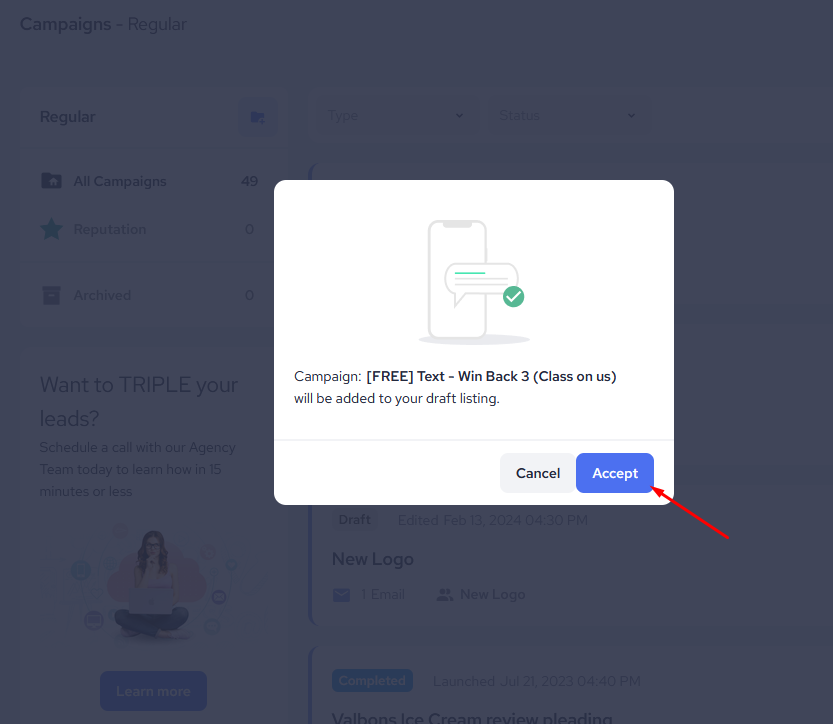
4. Launch the campaign!