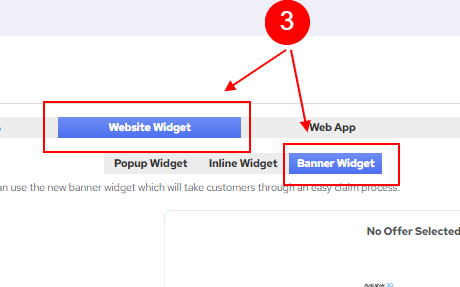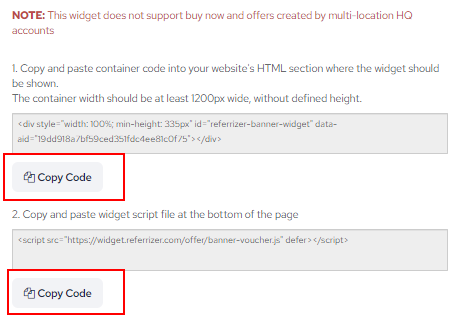| Follow the steps below to get the Widget up on your website:1. Open an ARDI Ticket. In order to add a widget to your website, store managers will need to open an “ARDI Ticket” and request it. This is the process by which you can communicate with the Restore technical team and request their help in adding the widget.2. Finding the Banner Widget Code. To find the “Banner widget” code, store managers will need to navigate to “Referrals and Offers” then select “Settings” and then “Website Widget”. Once there, they will need to select “Banner Widget” and copy both snippets of the code. |
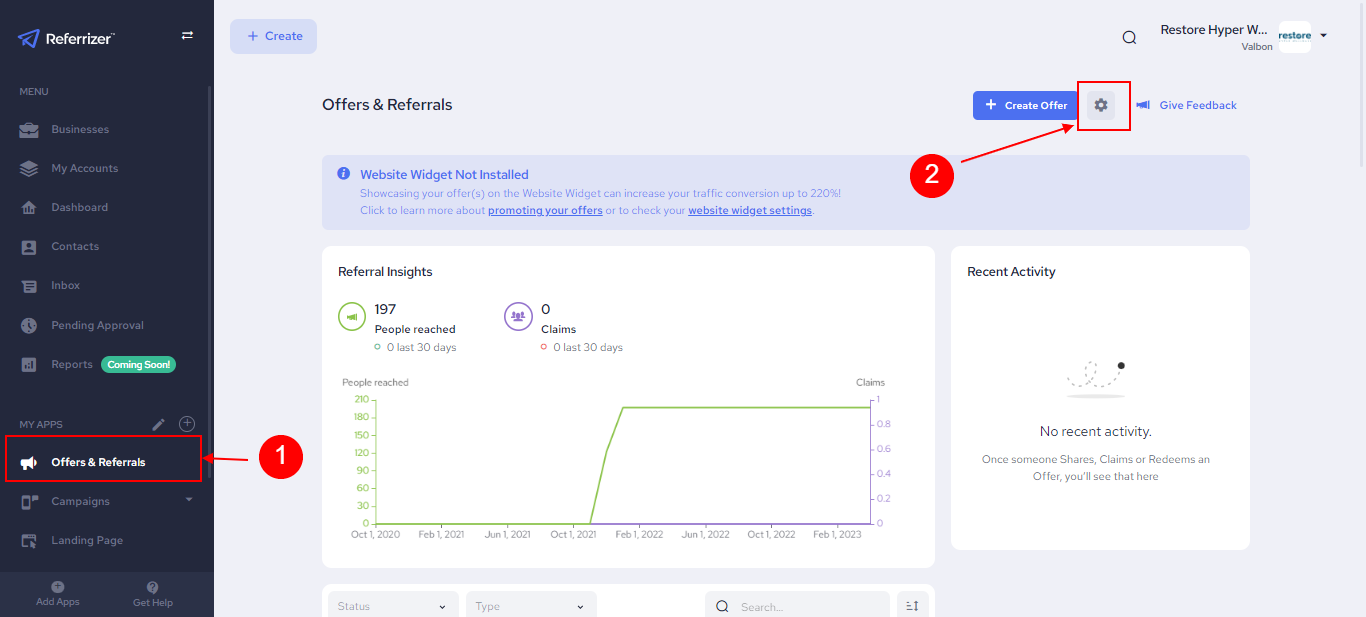
3. Including the Code in the ARDI Ticket. Once the first code snippet is copied,you will need to include the code in the ARDI ticket, then go back to your Referrizer account and copy the second snippet of the code and include that also. Make sure you include the store’s name on the ticket as well. This will provide the Restore technical team with the necessary information to add the widget to your website.