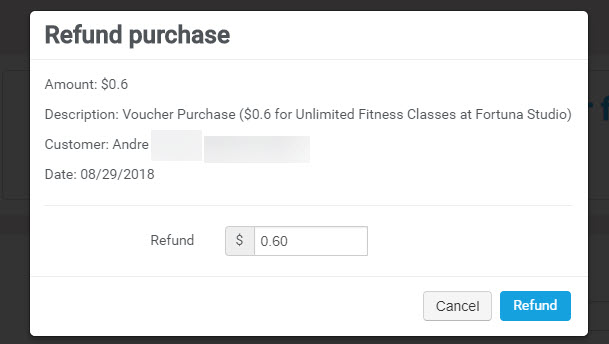You can do this directly from your detailed transaction overview in just a couple easy steps.
Access transaction overview:
Click on your name in the top right and then select Billing:
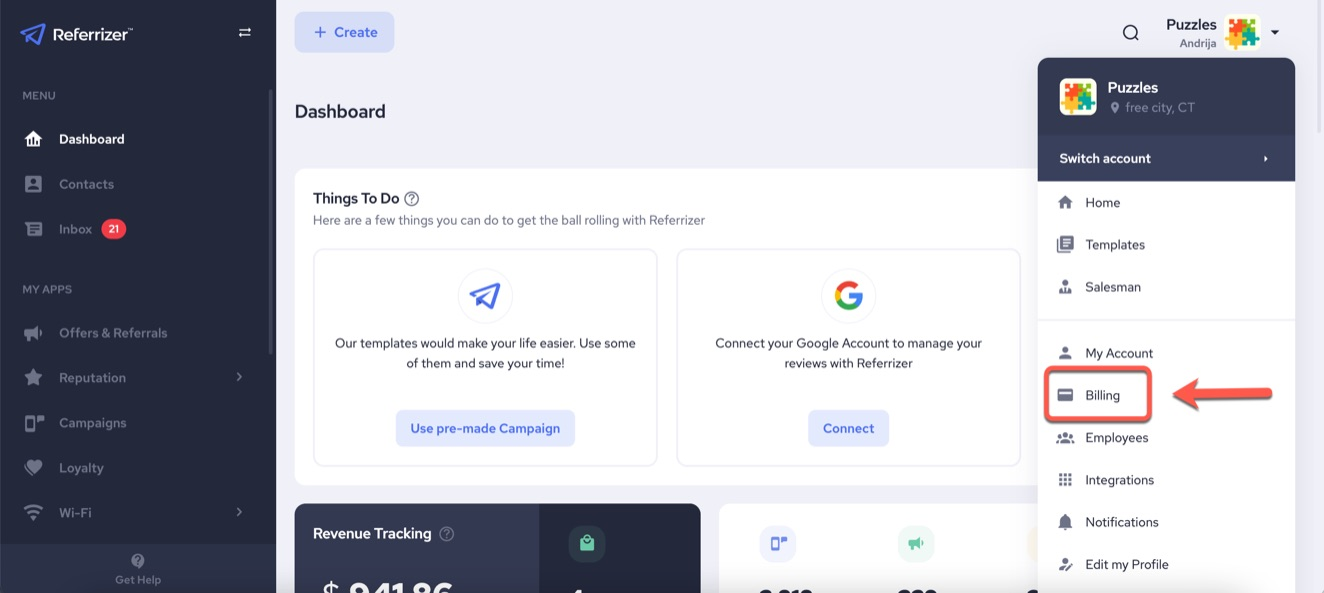
Next, click on the Wallet Transactions Button.
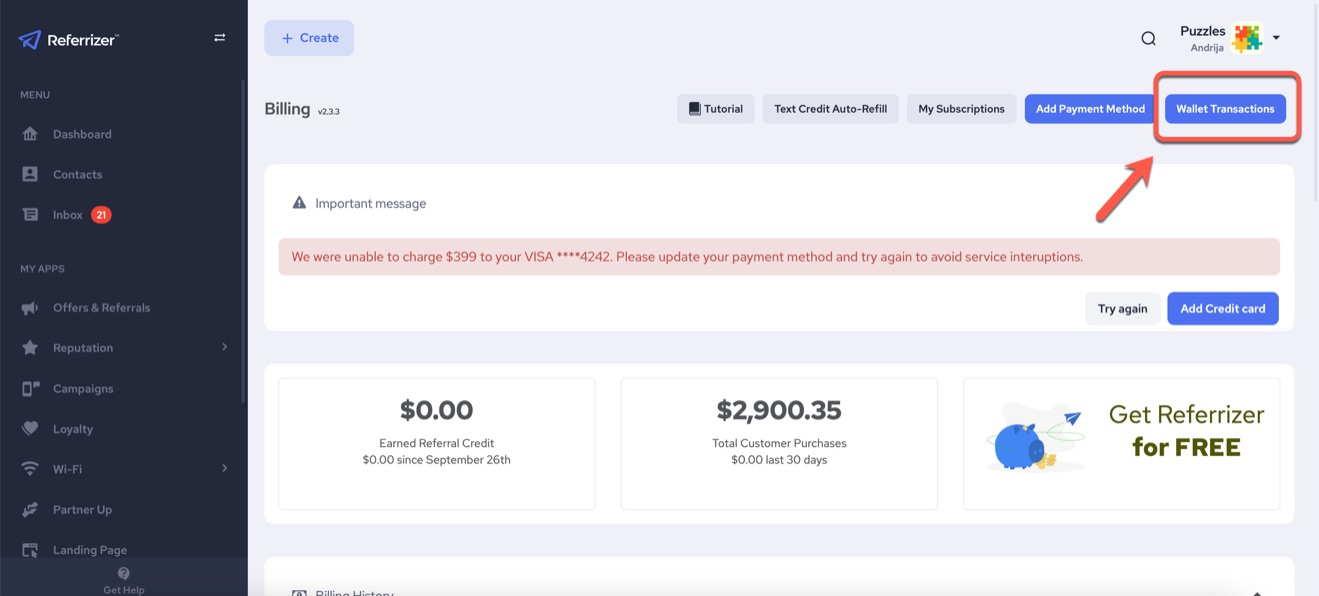
Refund Transaction:
Now select the refund button next to the respective transaction that you would like to reimburse.
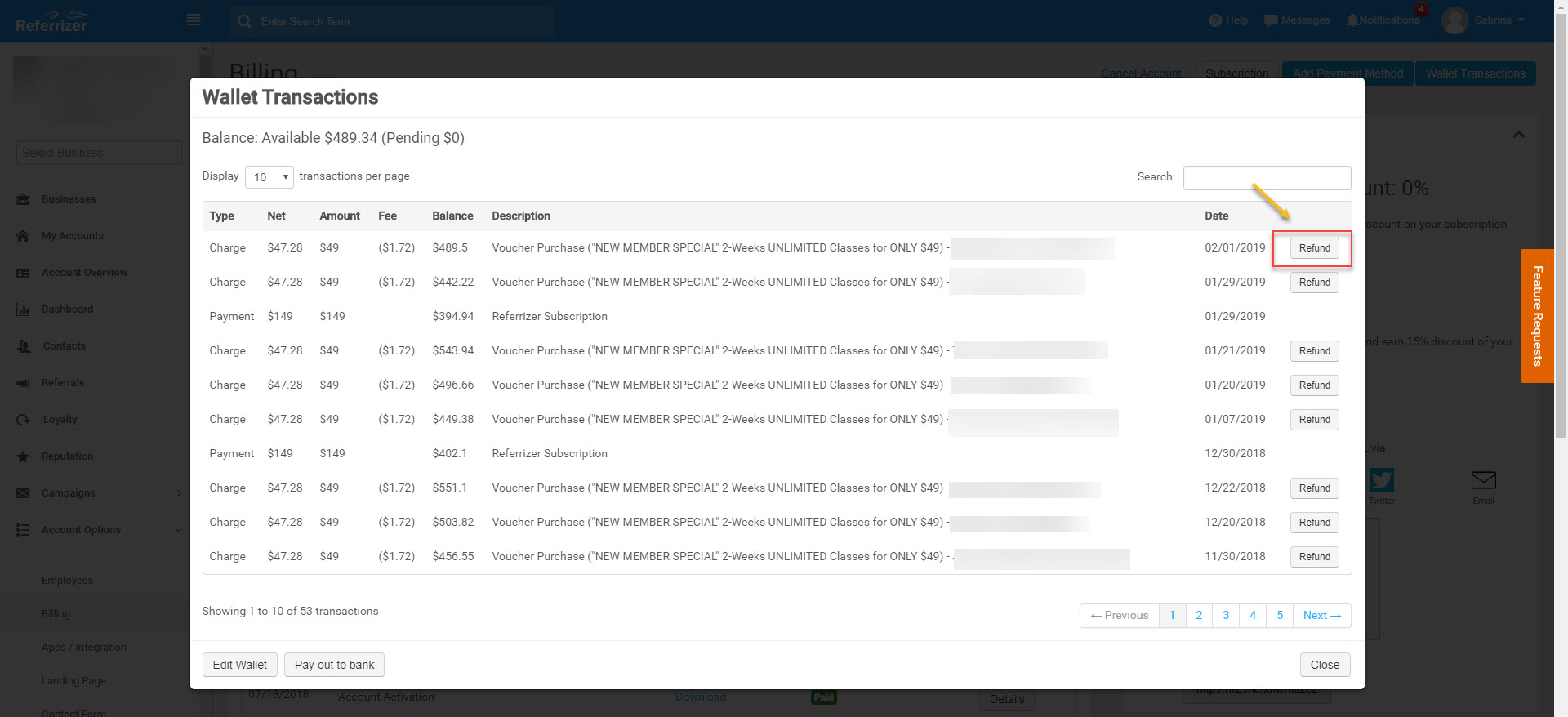
Refund for the amount collected, which should automatically show. Not the full amount. Fees will be sent back with the refund.